Setting Up a 3DNS Domain for Your Medium Publication: A Guide
Explore the necessary steps for successfully setting up a custom 3DNS domain for your Medium publication.
How to Set Up a Custom 3DNS Domain for Your Medium Publication
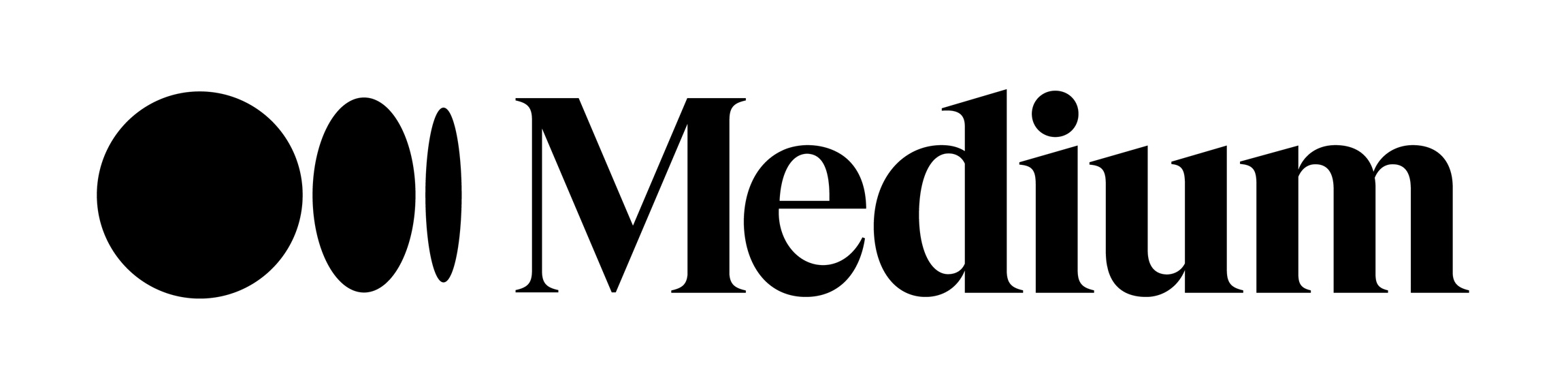
Requirements
- Before you start, ensure you meet these prerequisites:
- Ensure you have an active Medium membership.
- Own a 3DNS domain.
- Ensure proxies are disabled for the domain setup.
Supported Domain Types:
- Top-Level Domain: e.g.,
yourdomain.com - Subdomain: e.g.,
blog.yourdomain.com - Note: Subdirectories like
yourdomain.com/blogcannot be connected.
Step 1: Start the Setup Process
Go to your Medium homepage.
Click your profile picture, then select 'Settings'.
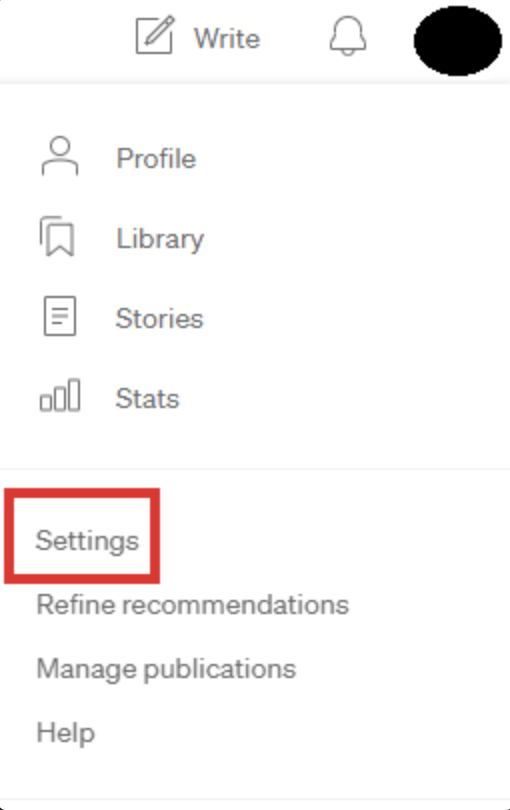
In the Custom Domain section, click 'None' and enter your domain name (e.g., yourdomain.com).
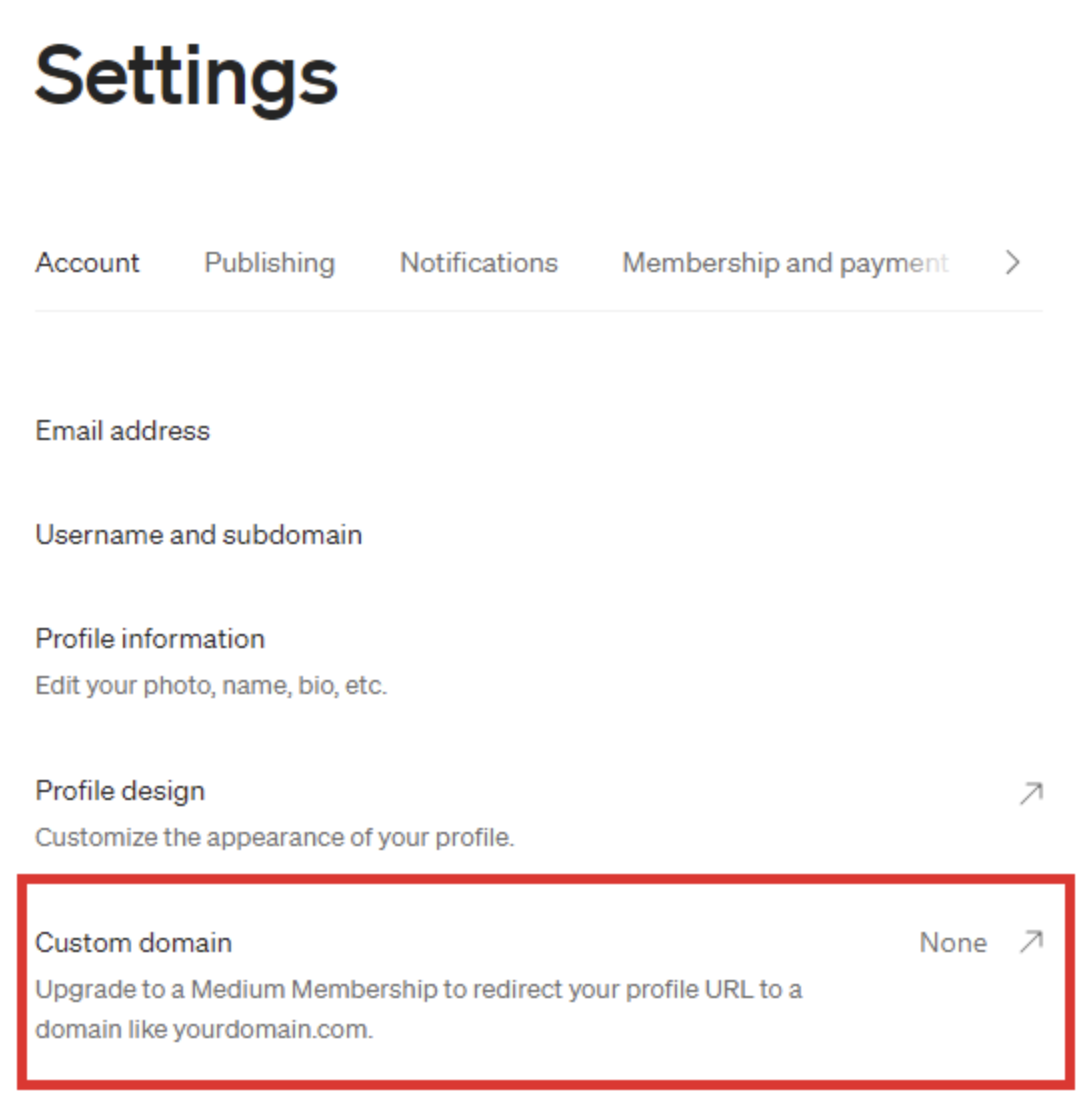
Step 2: Update DNS Settings for your 3DNS Domain
Log into the 3DNS app
Find and click on the Web tab.
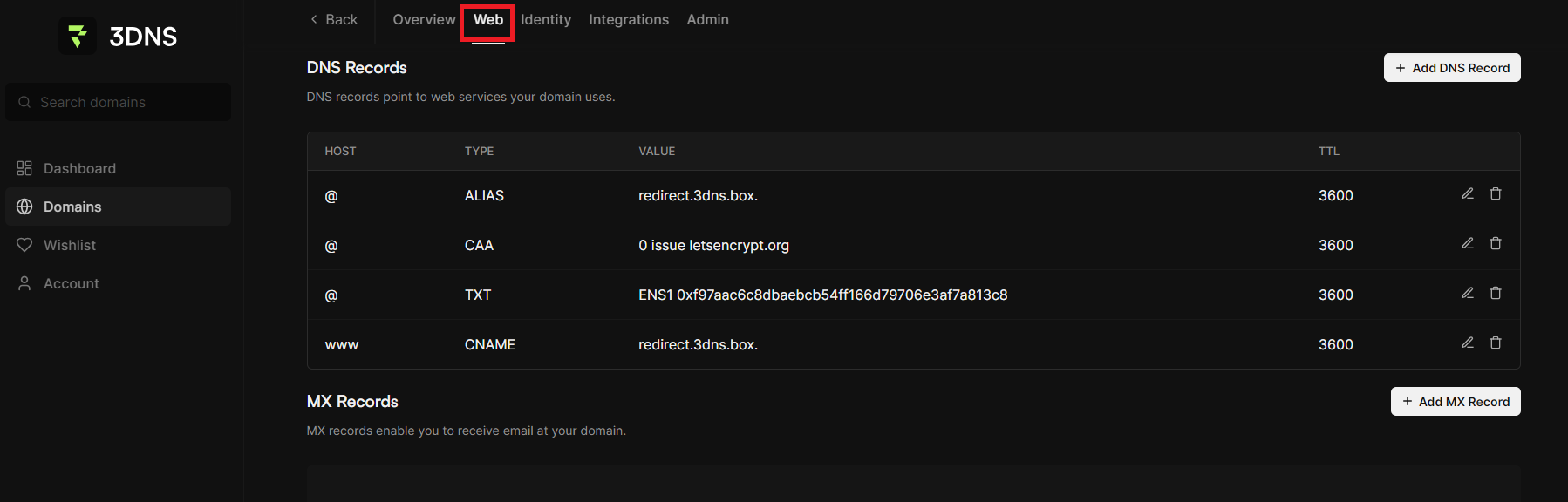
Select Add DNS Record under the DNS Records tab.
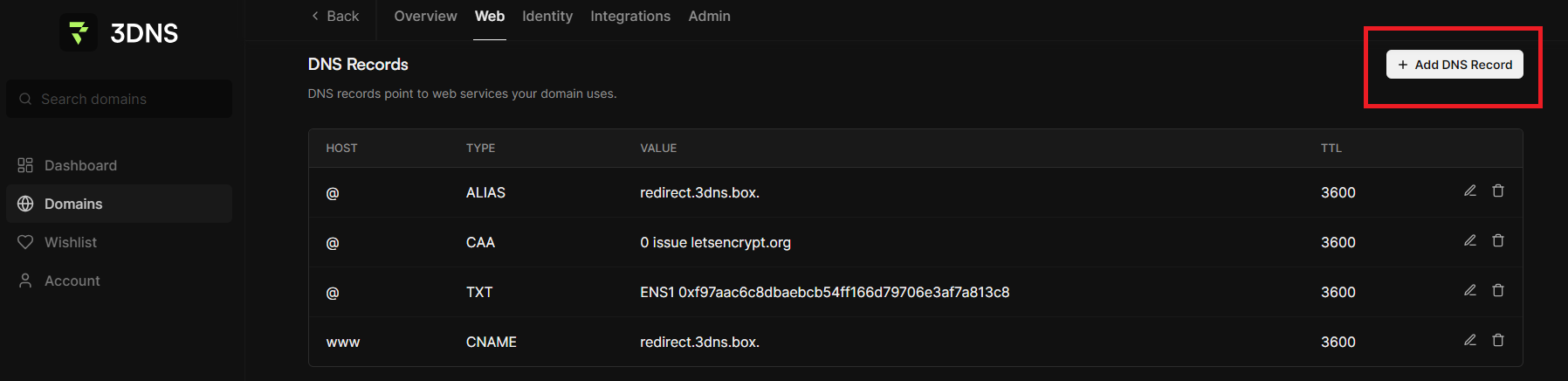
Add or modify the A records for your domain as follows:
| Host Name | Record Type | IP Address |
|---|---|---|
| @ | A | 162.159.153.4 |
| @ | A | 162.159.152.4 |
Note: If you are only allowed to create one A record, use the first IP address listed.
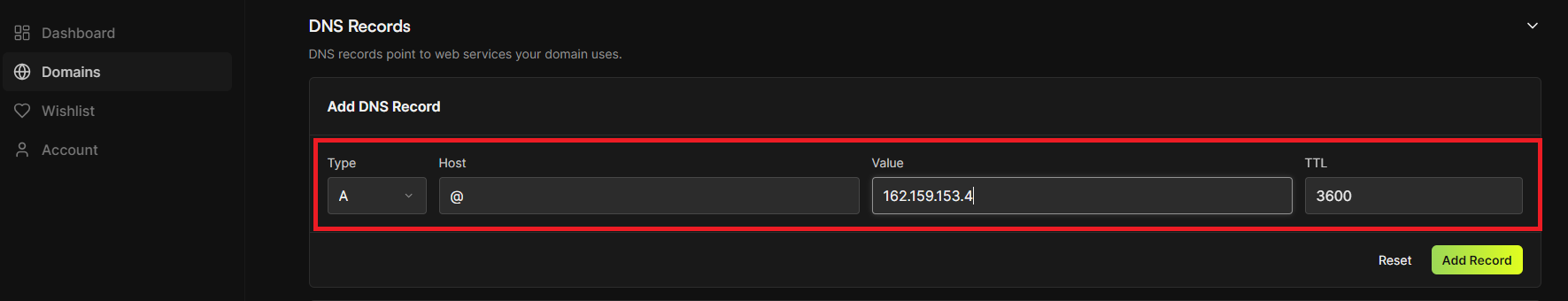
After making the necessary modifications to the DNS records, ensure you select "Add Record" to save the changes.
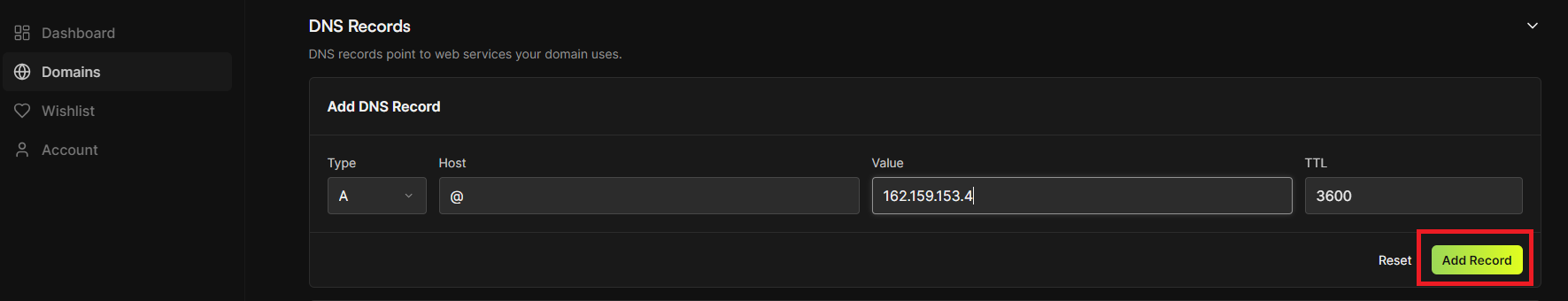
Step 3: Finish Connecting Your Domain
Return to the Medium settings page.
Click 'Continue', then 'Done' after adding the A records.
The verification process will begin. Your domain should start pointing to your profile or publication within three days.
Troubleshooting
CAA Records: If you have CAA records set:
Add: example.com. IN CAA 0 issue "pki.goog" and example.com. IN CAA 0 issue "letsencrypt.org"
IPv6 Records: Add AAAA records if needed:
2606:4700:7::a29f:9804
2606:4700:7::a29f:9904
Updated almost 2 years ago
