Setting up WhoIs information
How to setup your WhoIs information on 3DNS
First of all, what is WhoIs information and why is it important?
WHOIS information is a publicly accessible database containing the registered details of domain owners, providing essential transparency and accountability for domain registration. It’s necessary for registrars to have WHOIS information to ensure the accurate identification and contactability of domain owners for compliance with legal and regulatory requirements.
Connect Wallet and Sign in
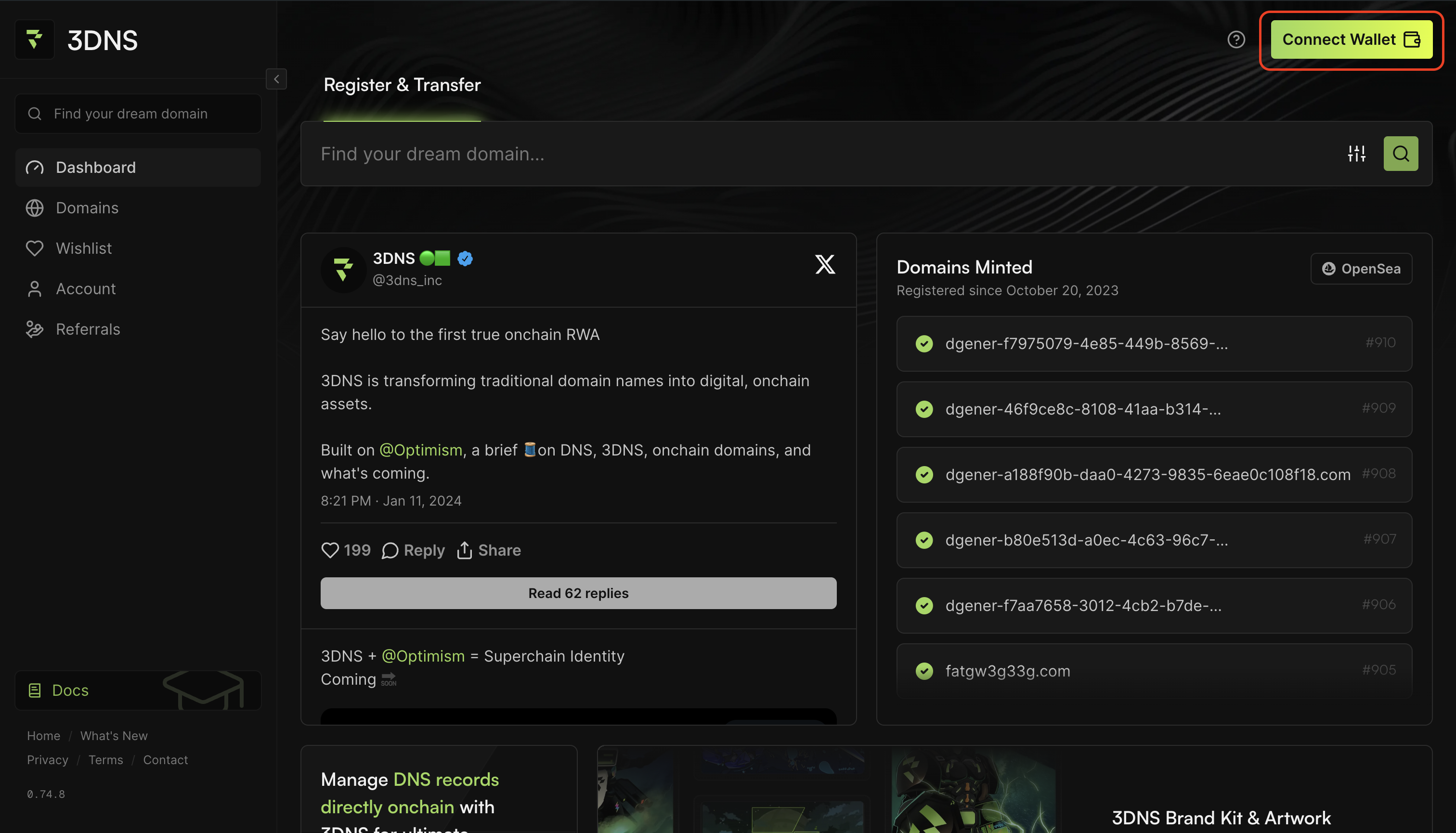
Sign Transaction
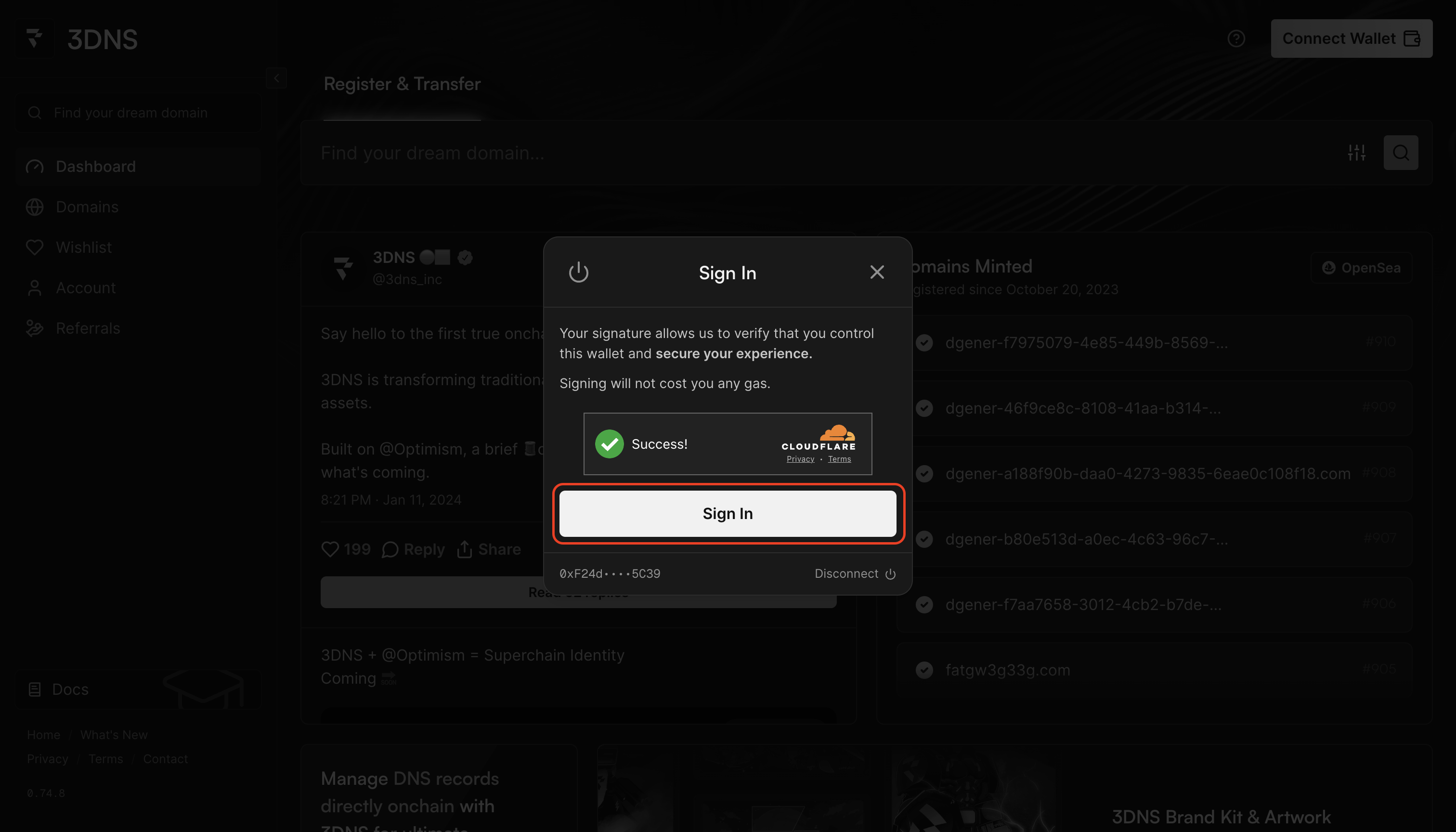
Head over to account
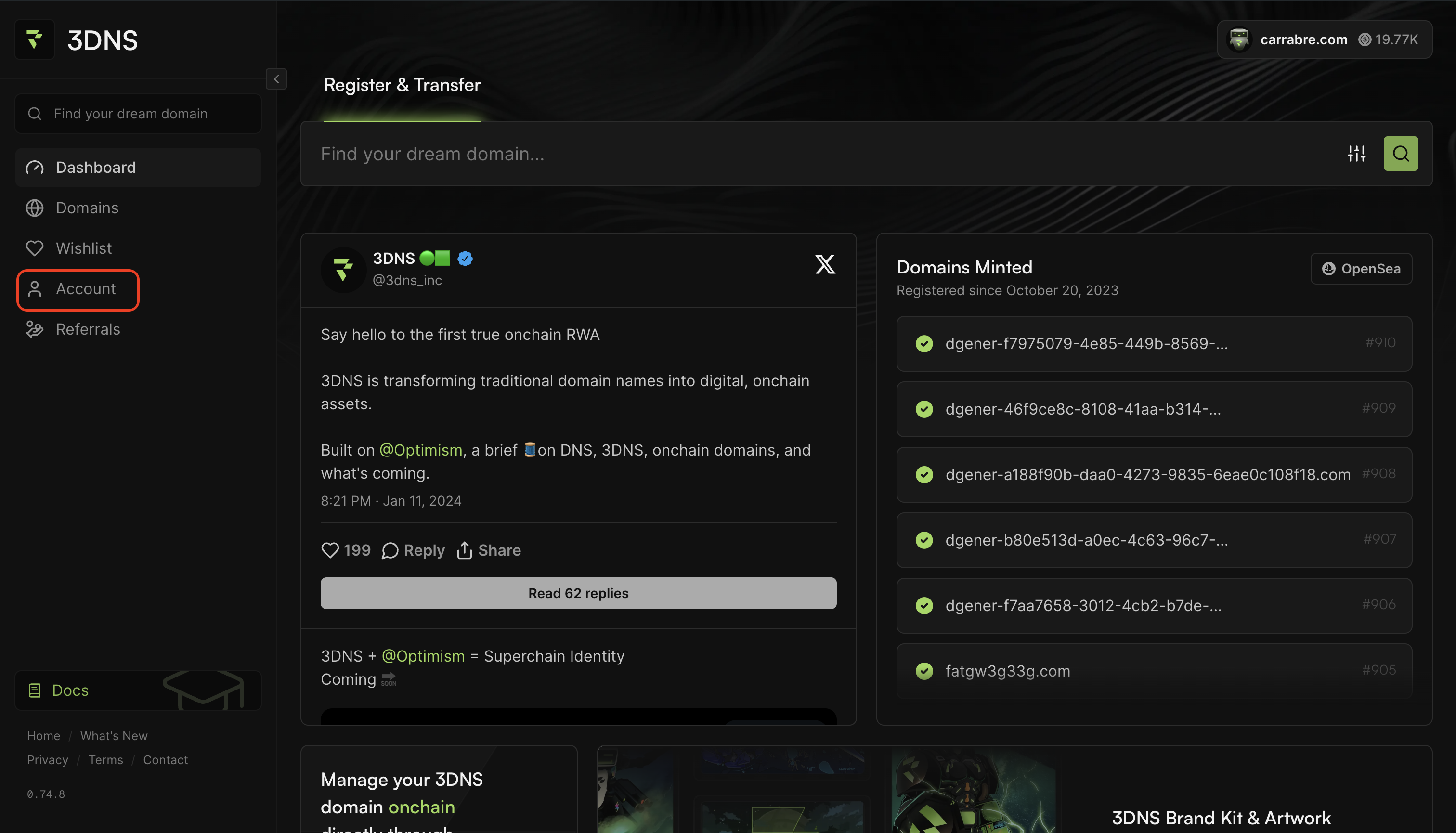
Click WhoIs information
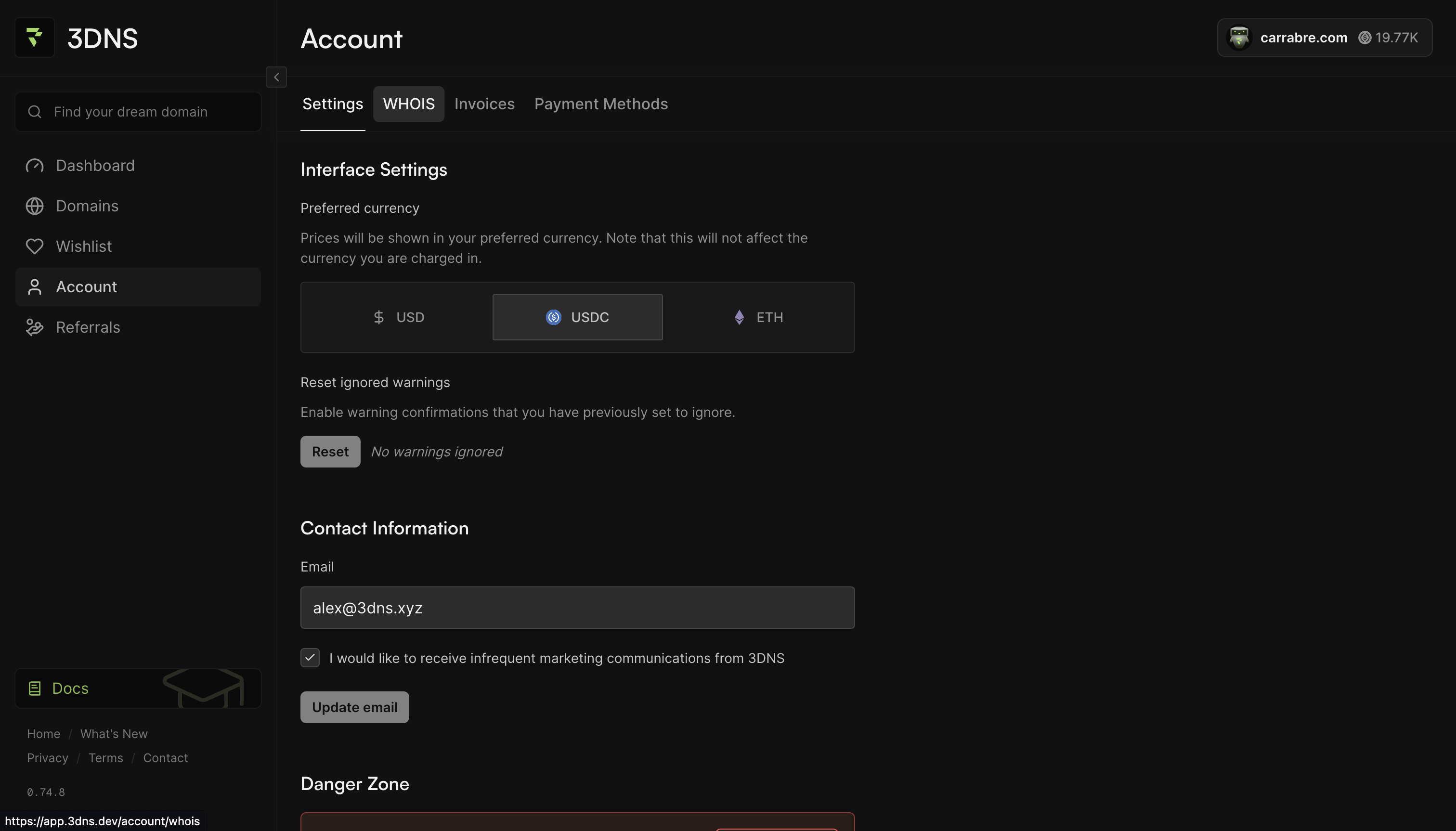
Click New WHOIS Contact
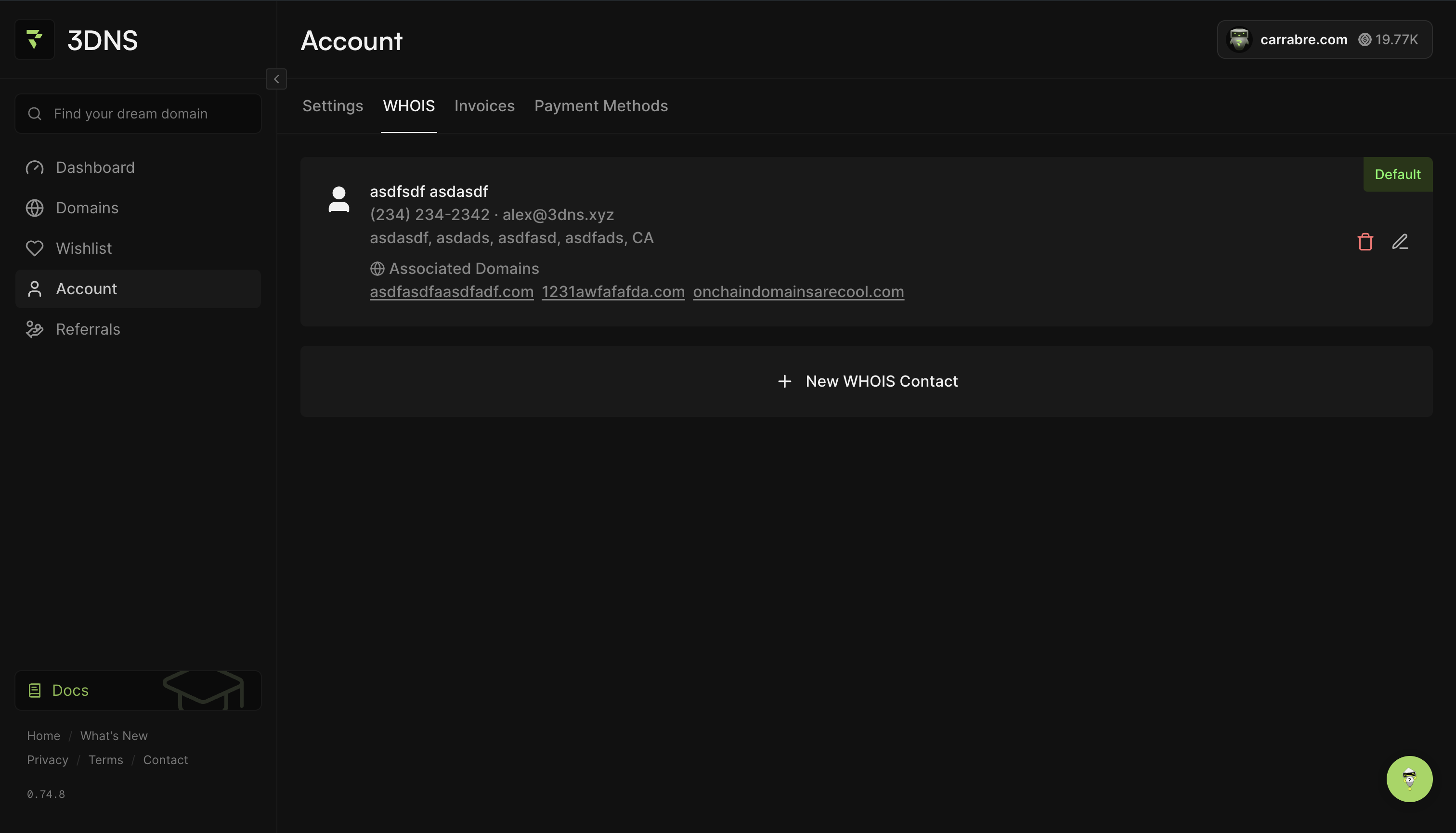
Fill out all the information
Once, done, click save. You can now assign this WhoIs contact to the domains that you own!
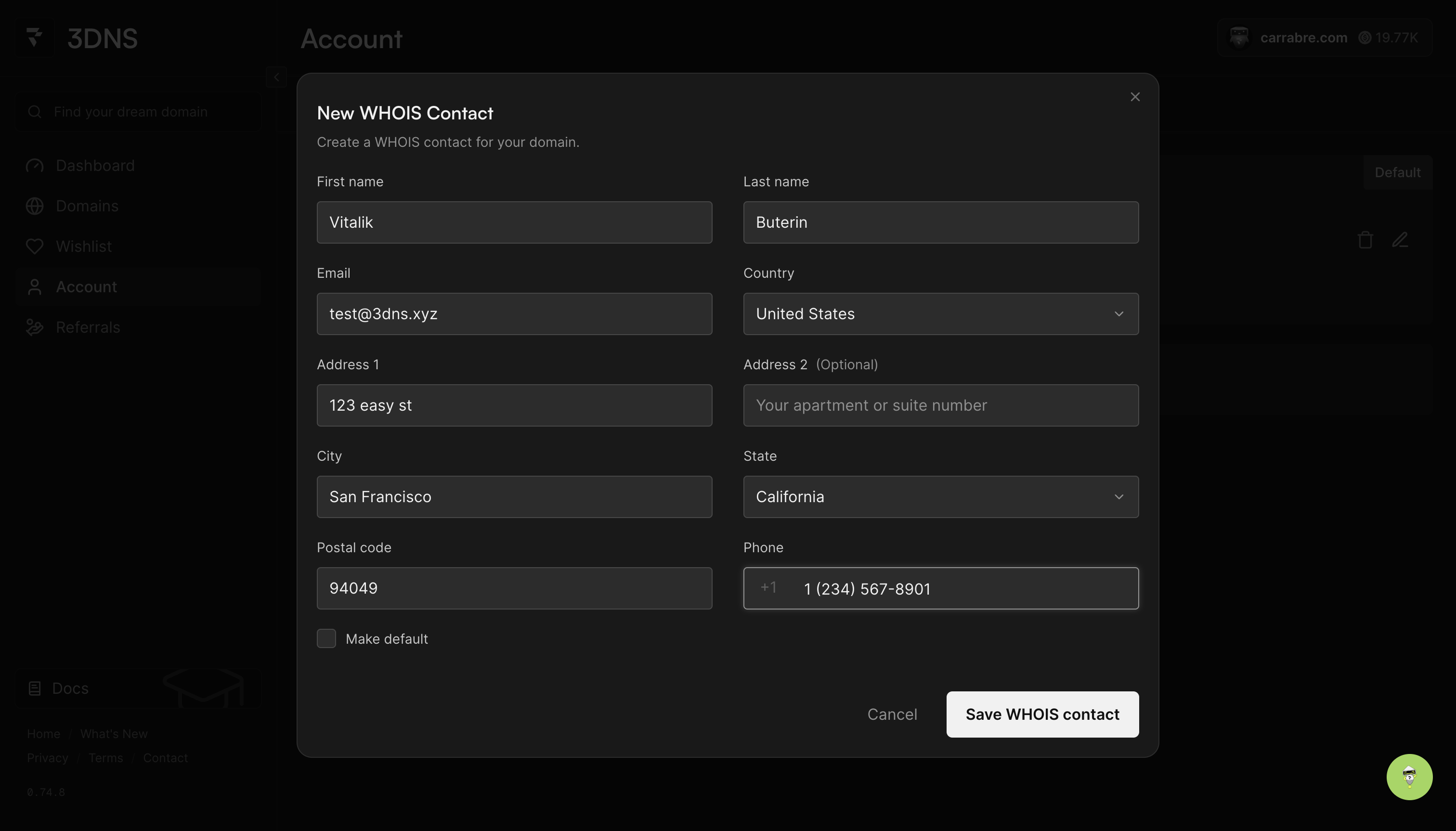
Updated over 1 year ago
