Vercel
This comprehensive guide walks you through the process of setting up a 3DNS domain on Vercel, including domain addition, record placement, and final application.
Setup a 3DNS Domain on Vercel
Step 1: Once your website is ready to go live go to Settings > Domains
In this tab, you'll see the option to add a domain in addition to the one Vercel has given you. Add your domain in this search bar and click "Add"
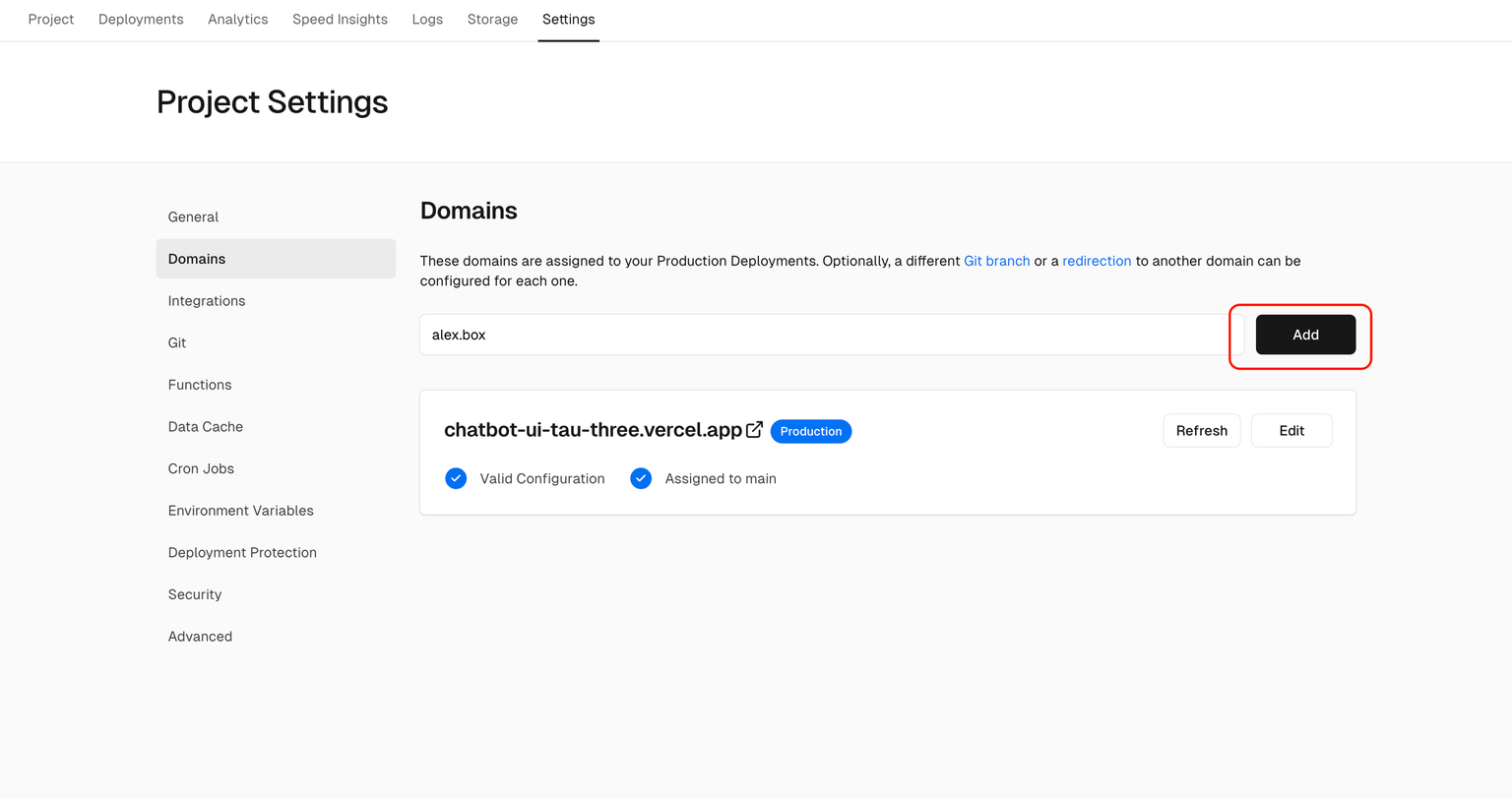
Once you've clicked "Add", the following pop up will show up. Make sure to select "Add www.alex.box and redirect alex.box to it" and click "Add"
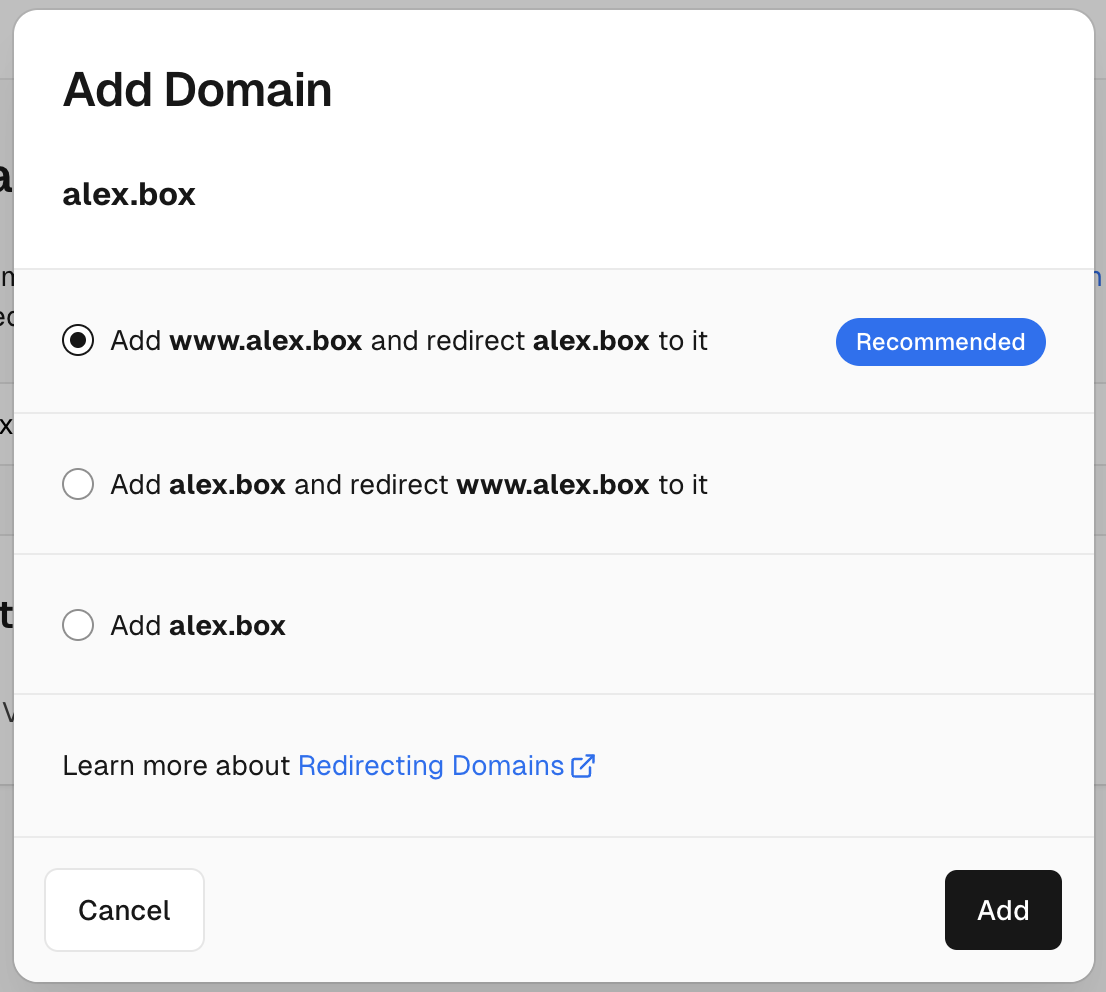
Step 2: Add A records and CNAME
Now, click the copy on the A record and paste into an A record on your 3DNS dashboard. Do the same for CNAME as well.
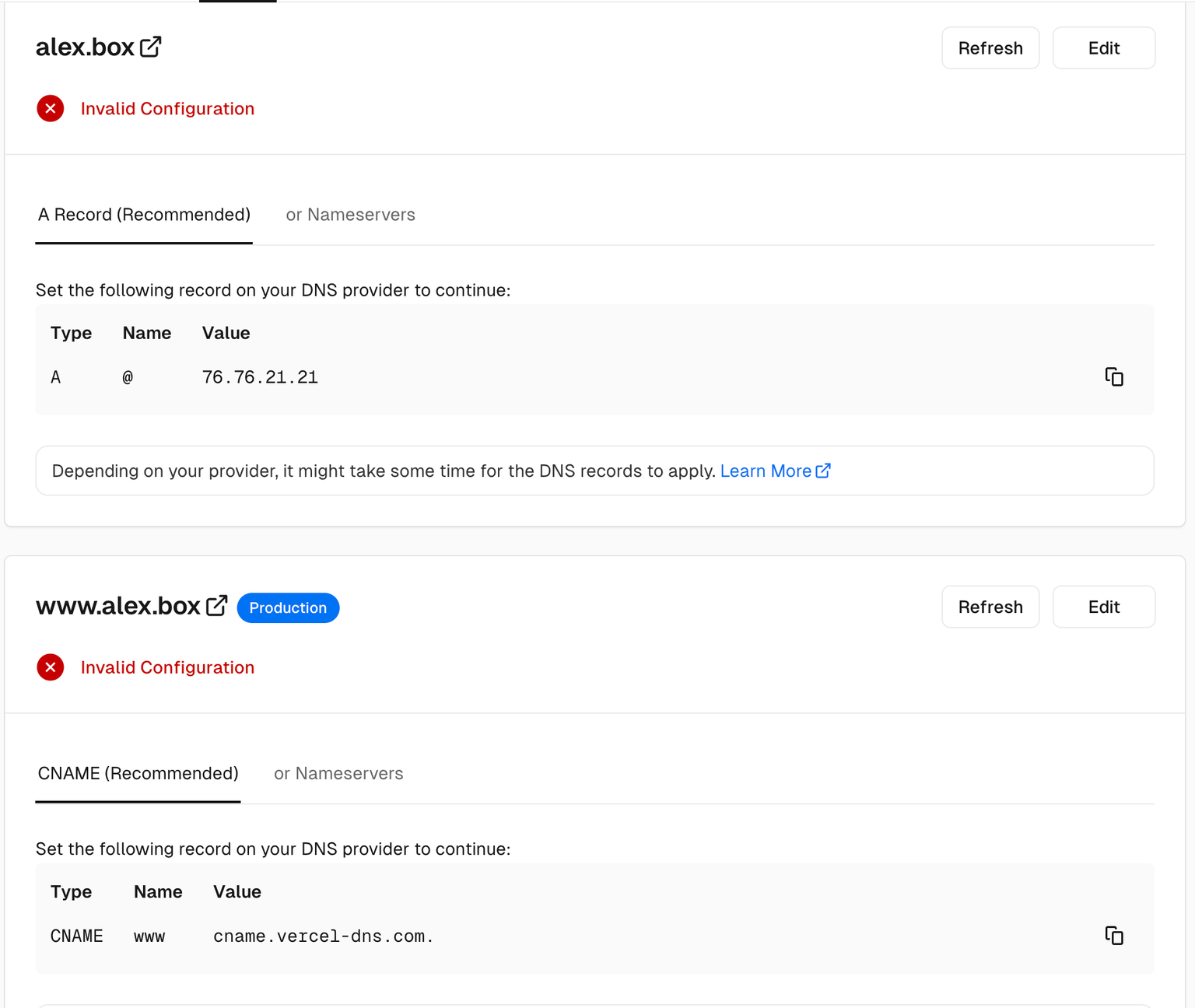
Step 3: Apply Changes
After you've added the records, it should look similar to this. If everything looks good, click "Apply Changes". It may take a few minutes, but head back to the Vercel dashboard and click refresh.

Step 4: You're live!
Now, head to your website and sleep well knowing you're domains are safe in your wallet!
Updated almost 2 years ago
