Heavens Tools
Navigate through Heavens Tools to successfully set up a 3DNS domain for your customized website.
Setup a 3DNS Domain on Heavens Tools
Step 1: Log in to Heavens Tools (https://build.heavens.tools) and select the website you've built
Go to Heaven's Tools website and use the drag and drop building blocks to create your site. Once you're done, ctlick the 3 buttons that appear when you hover over your website. On the dropdown, pick "publish"
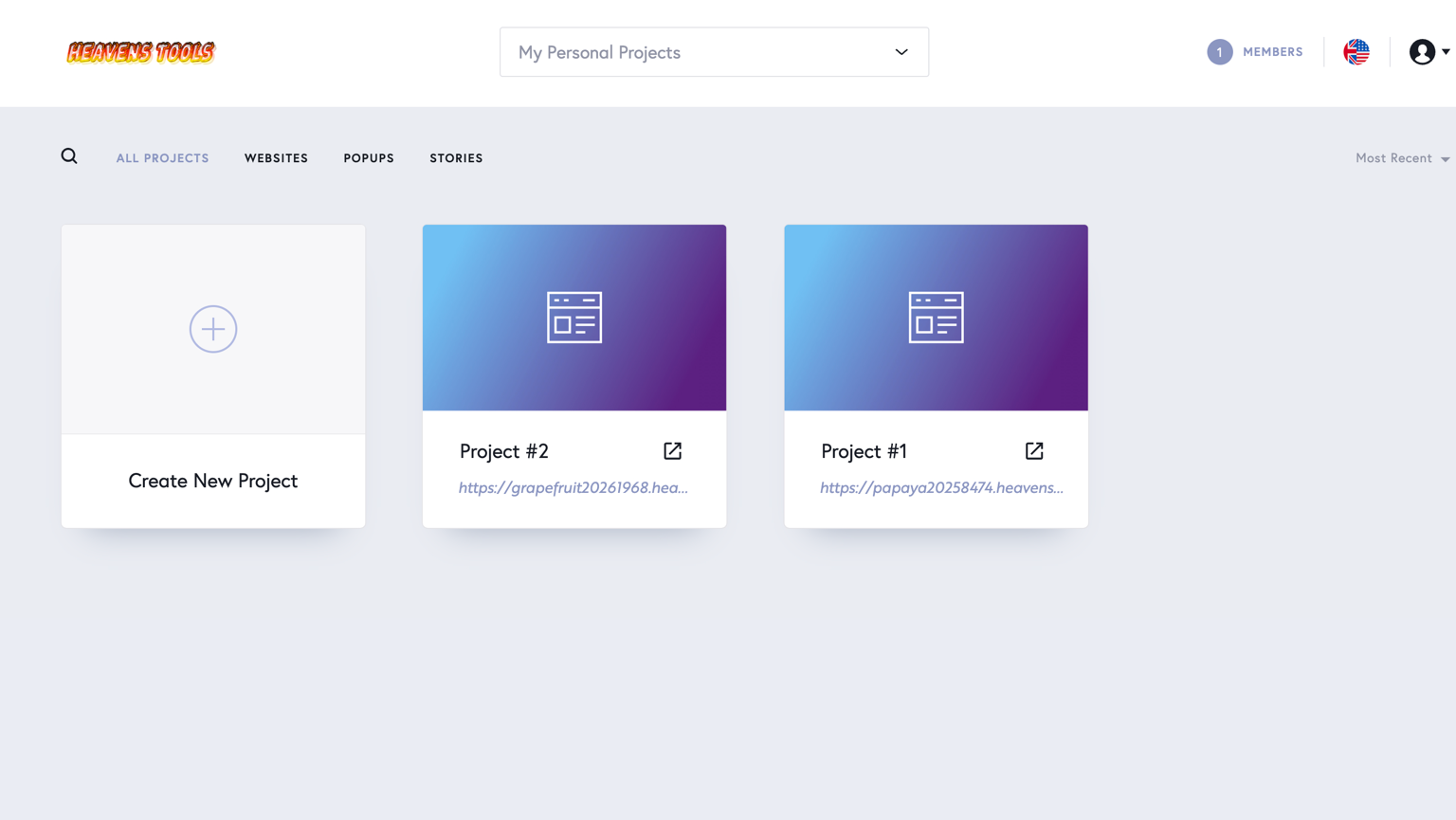
Step 2: Navigate to the "Custom Domain" section and click on "choose"
This option allows you to specify or change the custom domain associated with your selected website.
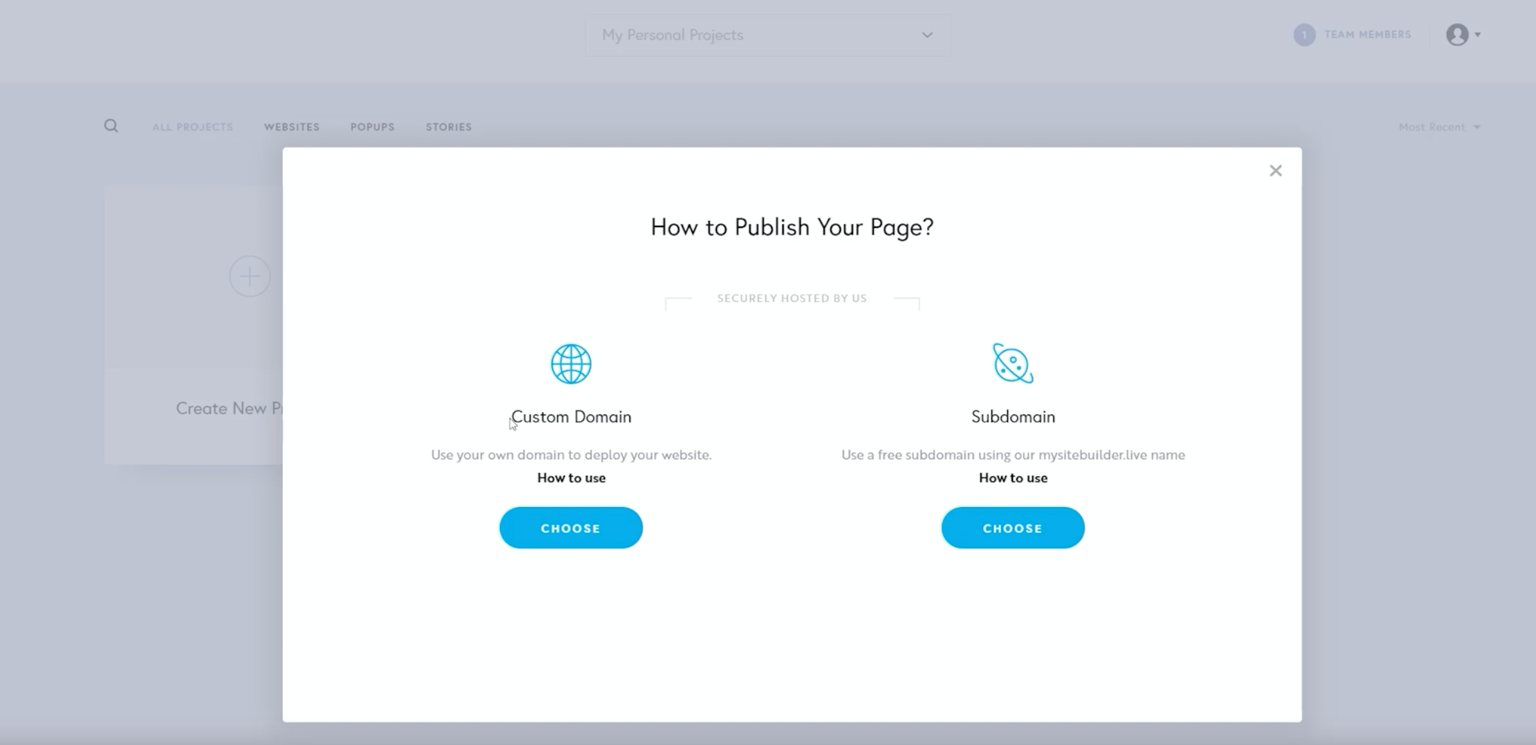
Step 3: Enter your 3DNS domain name in the provided field and click "Submit"
This action confirms your choice and associates your specified domain with your website, finalizing the custom domain setup process.
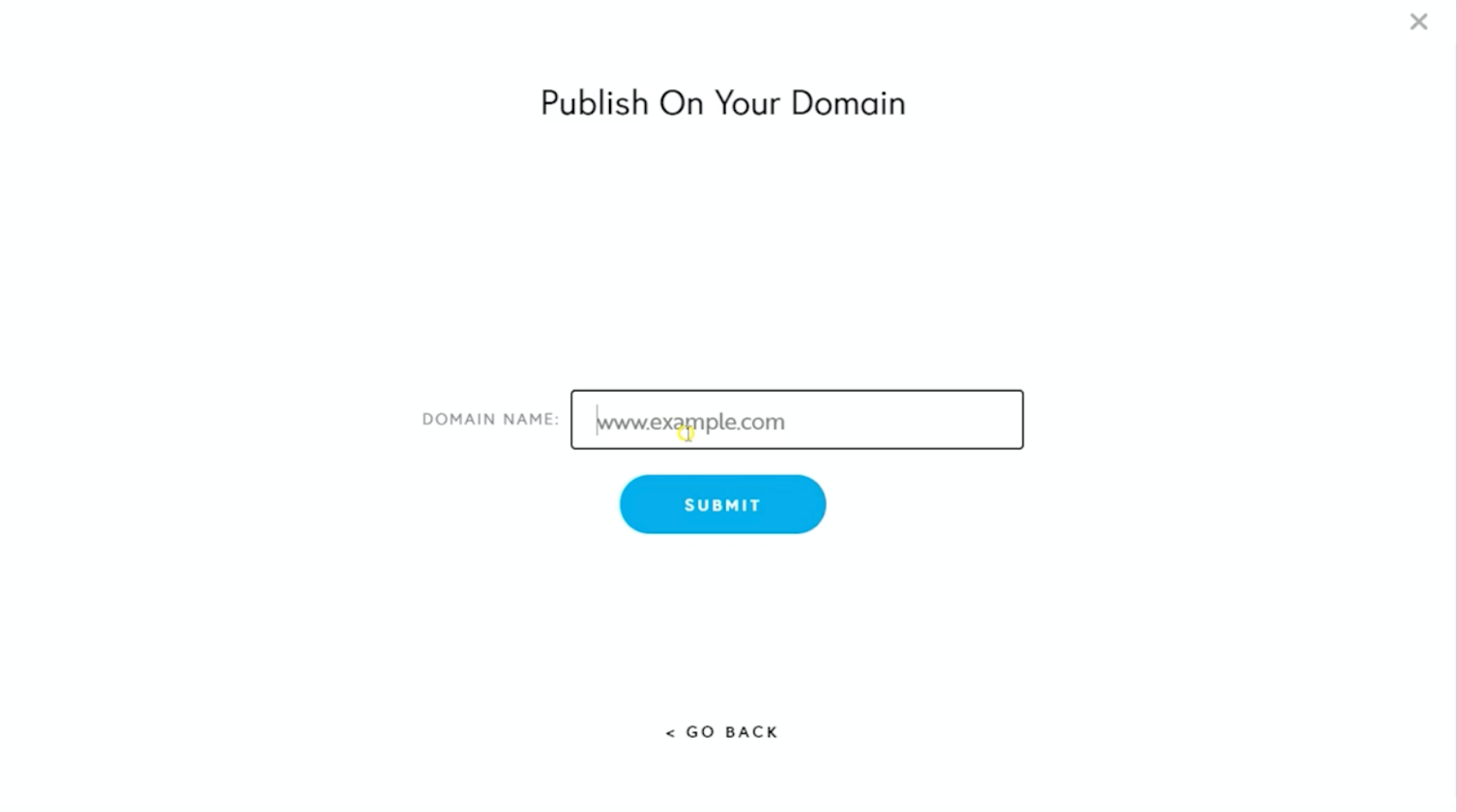
Step 4: Add the A and CNAME records provided by Heavens Tools to your 3DNS settings
These records are crucial for linking your domain with the website hosted on Heavens Tools, ensuring that your domain correctly points to your site.
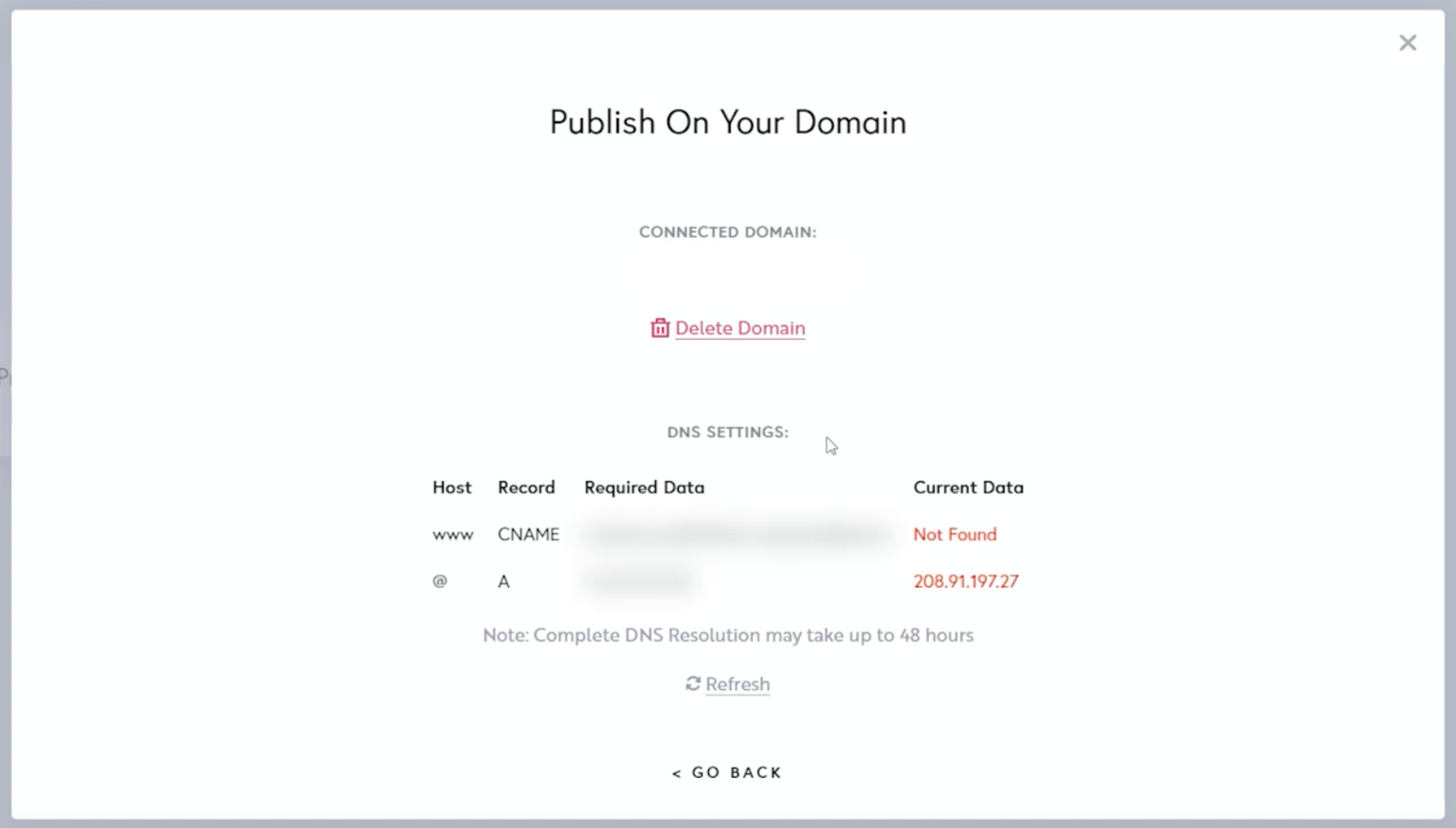
Step 5: Click "Apply Updates" and sign the transaction!
You will need to sign the transaction to confirm these updates, finalizing the setup of your domain with Heavens Tools on 3DNS. This ensures that the domain settings are properly authenticated and activated.
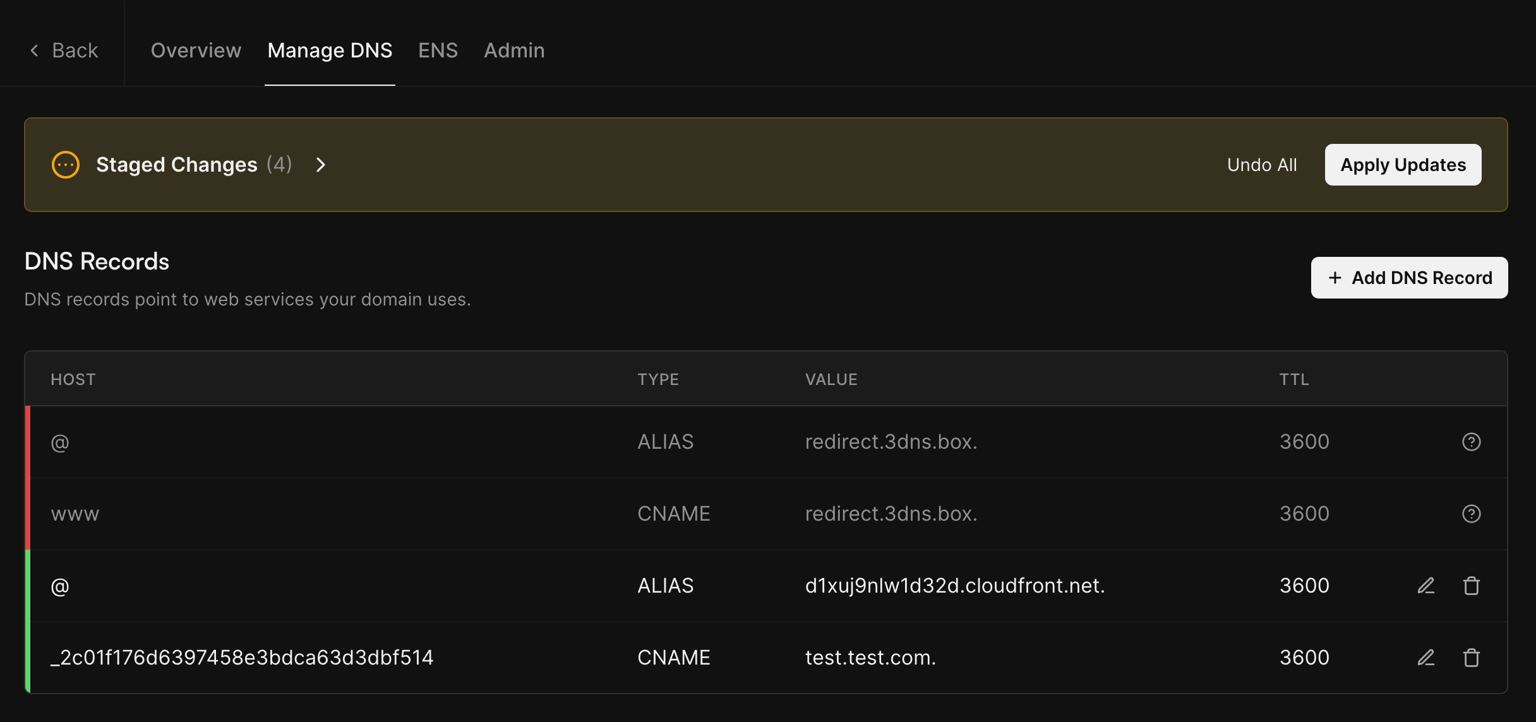
Updated almost 2 years ago
