How to Transfer a Domain from Shopify to 3DNS
Learn how to easily transfer your domain from Shopify to 3DNS with this step-by-step guide, ensuring a smooth transition to an on-chain domain.
Transfer a Domain from Shopify to 3DNS
Ensure your domain is ready for transfer by confirming:
Wait 60 days after purchasing or transferring your domain, or changing your contact info, before transferring.
You have 30 days to complete the transfer before your domain gets locked again. If it locks, you'll need to cancel the transfer and start over.
Remove DNSSEC on your domain.
Transferring a Domain from Shopify to 3DNS
1. Access Domain Settings
Go to your Shopify admin panel.
Navigate to Settings > Domains.
Select the domain you wish to transfer.
2. Unlock your Domain
Click Domain settings and then Transfer to another provider.
Confirm the action to unlock your domain.
3. Get the Domain Authorization Code
Once confirmed, Shopify will display your domain's authorization code.
You will need this code to verify the transfer with 3DNS.
4. Visit 3DNS:
Go to the 3DNS platform (app.3dns.box).
5. Start the Transfer Process: In the 3DNS dashboard, select the "Transfers" section.
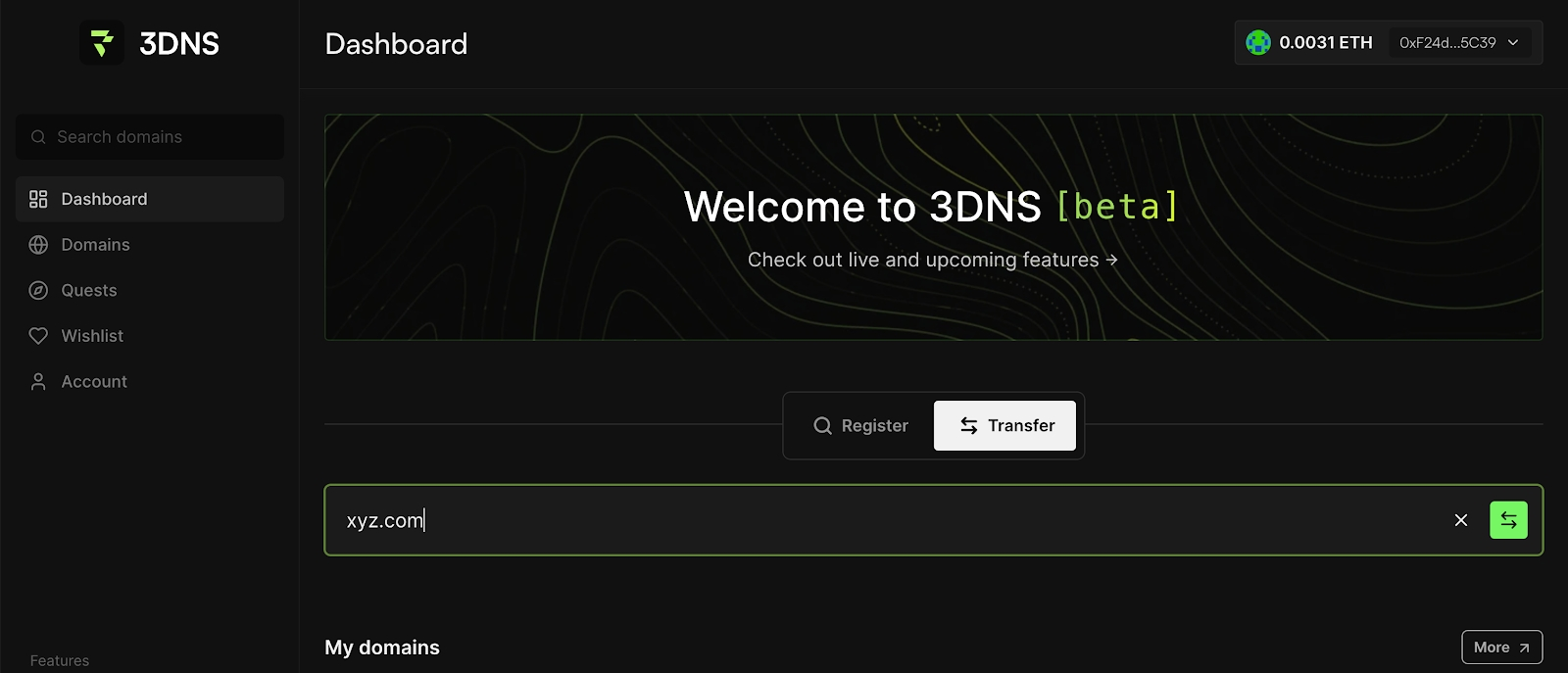
6. Add your Domain and Checkout
Enter your domain, add it to the cart, and complete the checkout process.
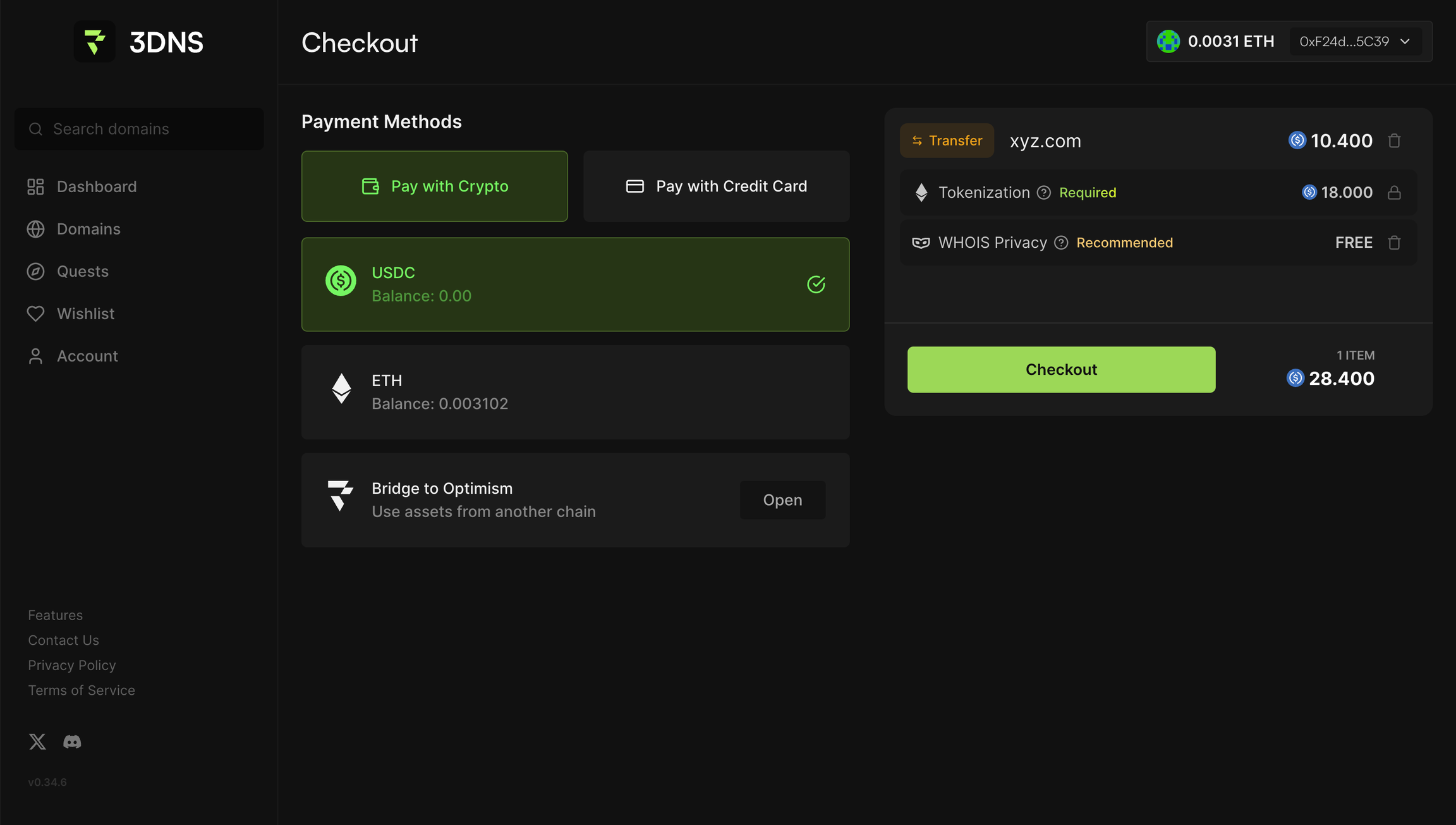
7. Insert authorization code from your current DNS provider
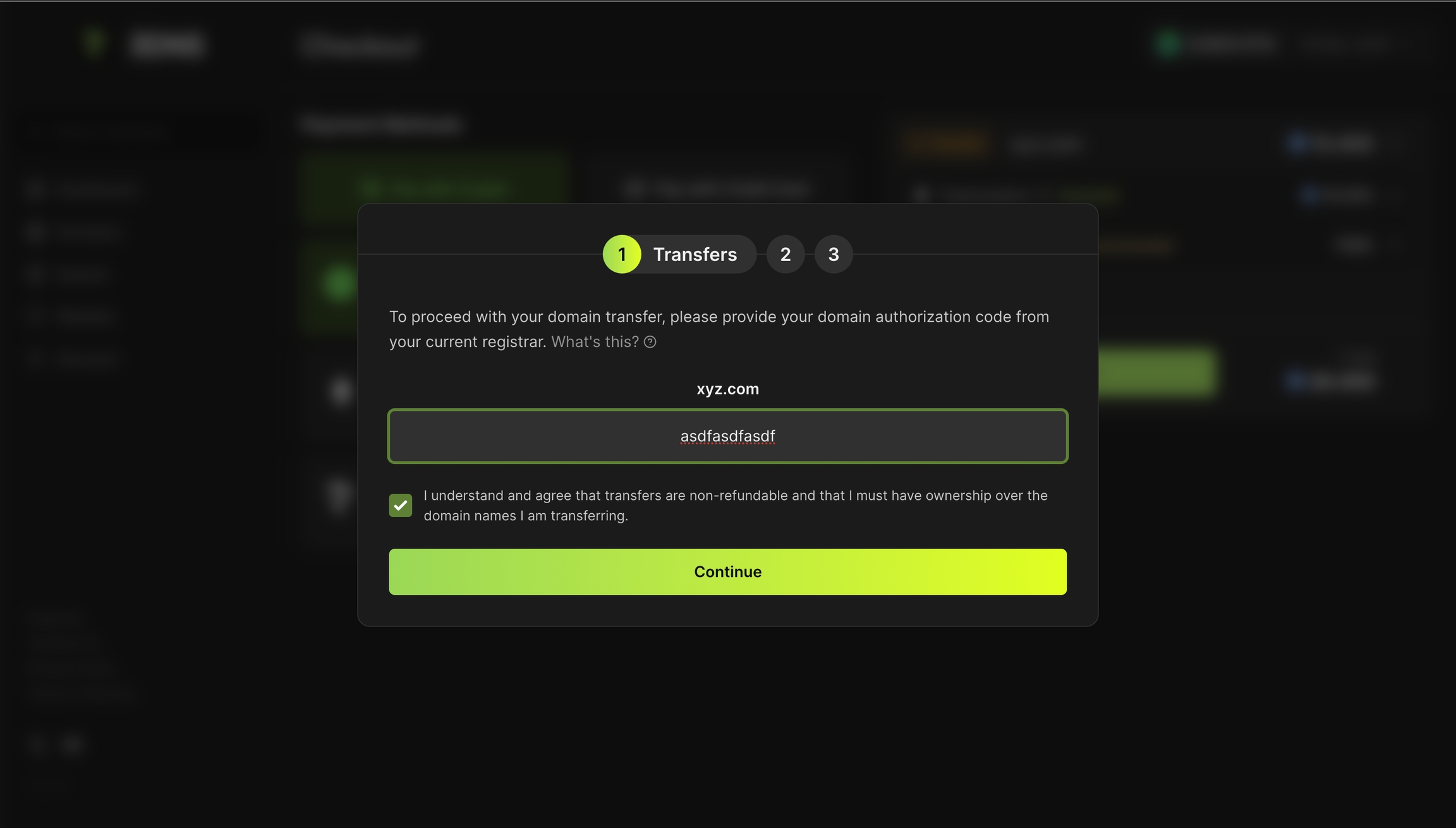
8. Confirm accurate WHOIS information, this is required for all domain transfers.
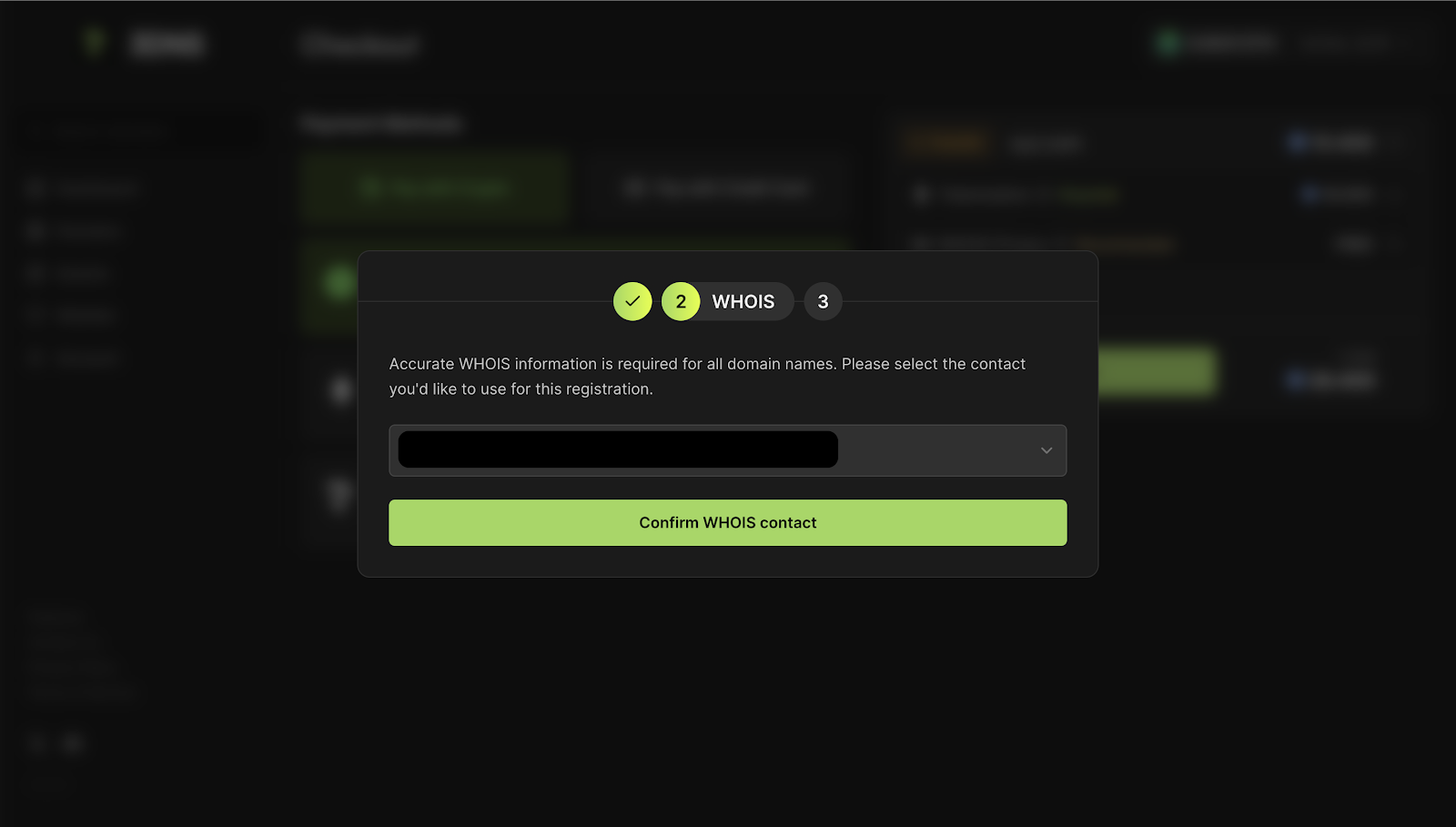
9. Monitor Transfer Status:
Keep an eye on your transfer under Domains > My Transfers. The status will update to "complete" once finished.
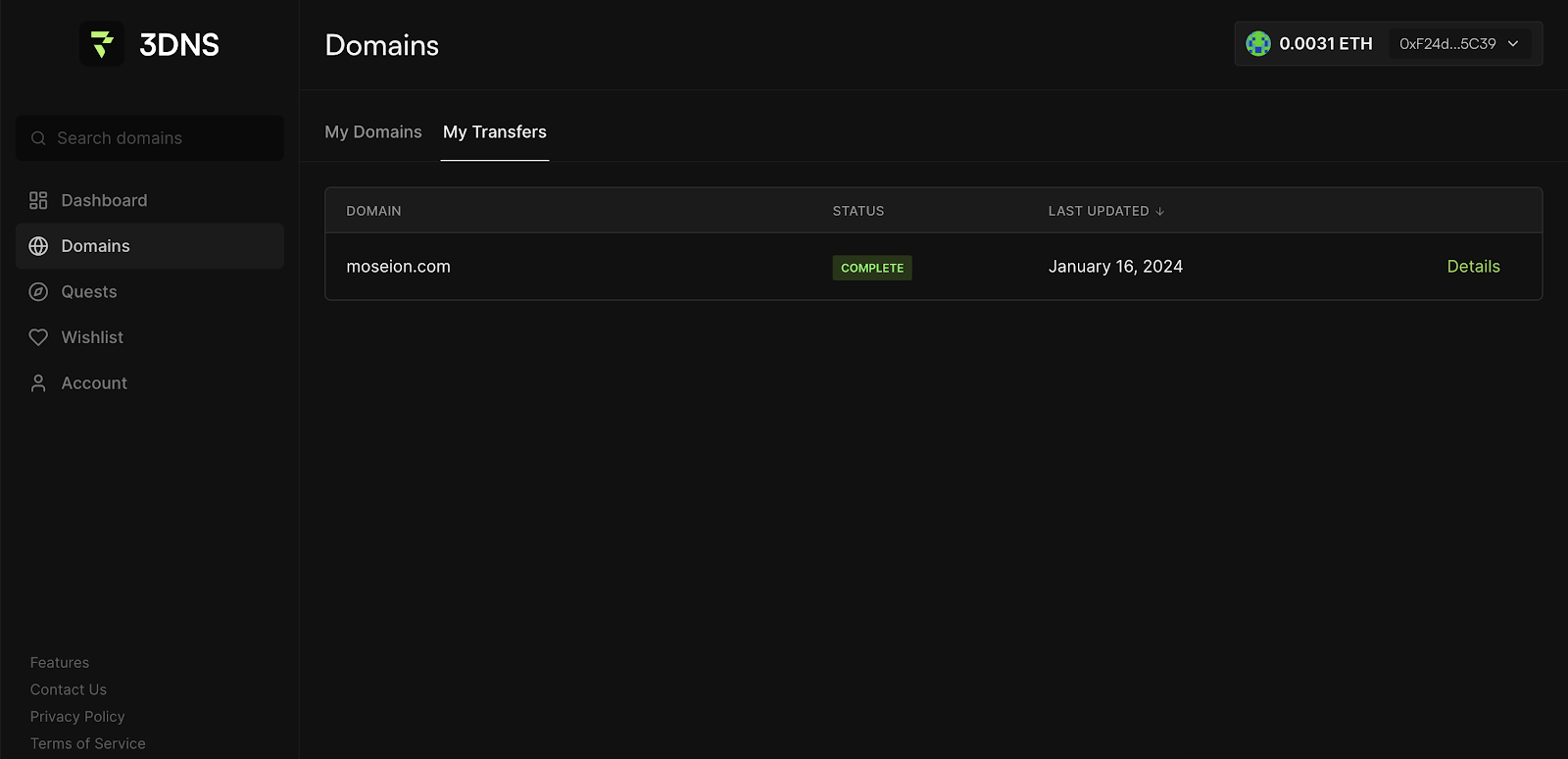
Congratulations, once the transfer is complete, your domain is successfully moved to 3DNS, making it an on-chain domain! 🎉
Updated almost 2 years ago
