Acquiring a 3DNS Domain Using Coinbase Wallet
Learn the entire process of buying a 3DNS Domain using a Coinbase Wallet, starting from funding the wallet up to completing the domain purchase.
Register a New 3DNS Domain with Coinbase Wallet
Step 1: Fund your wallet on the Optimism network
Fund your Coinbase wallet with with ETH on the Optimism Network. You'll need at least $20 to purchase a domain and pay for gas, though many domains cost more. You can also send USDC to purchase, but make sure that you have ETH in your wallet to pay the transaction fee.
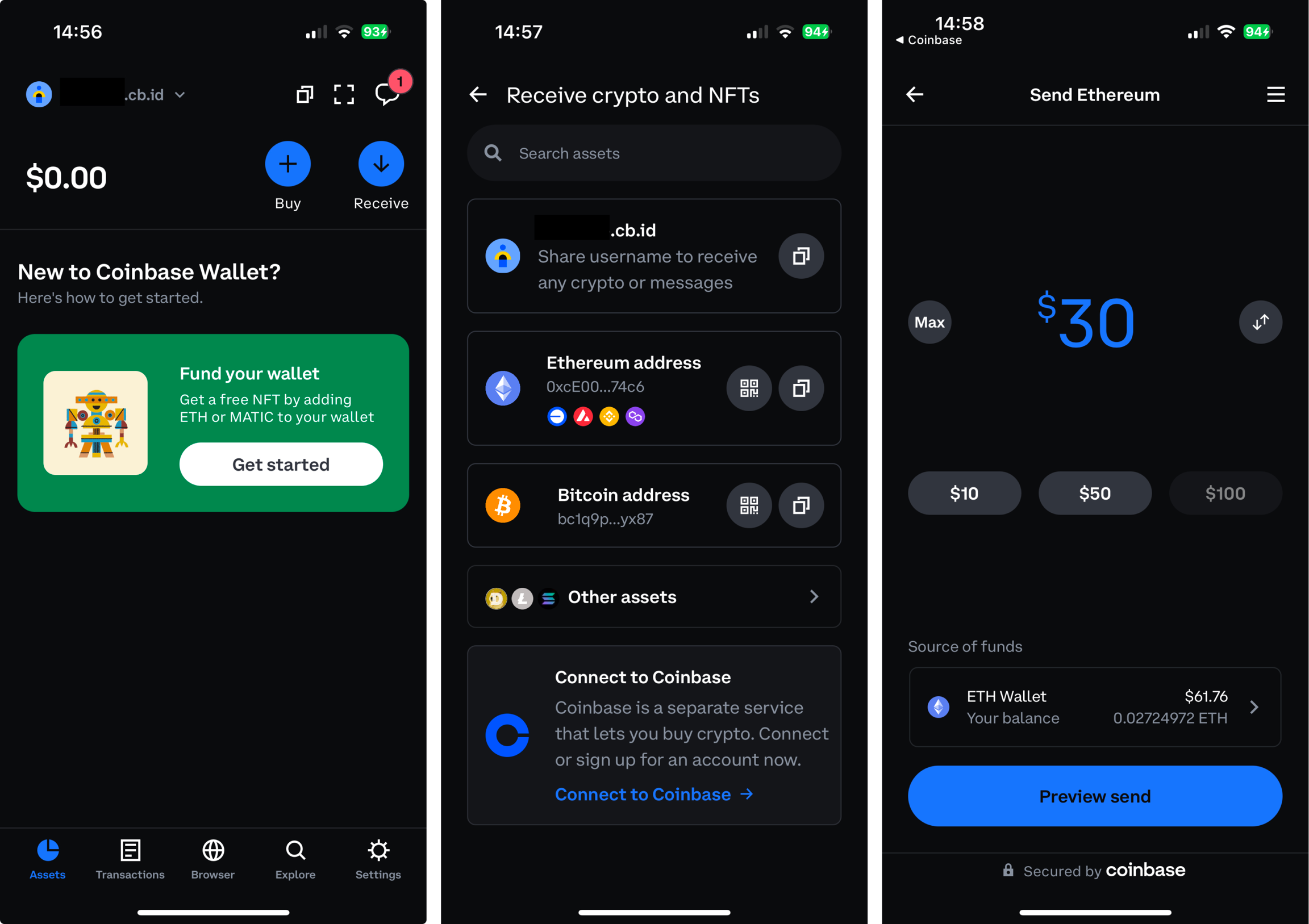
Step 2: Sign into your 3DNS account
If you do not have one, create a 3DNS account here.
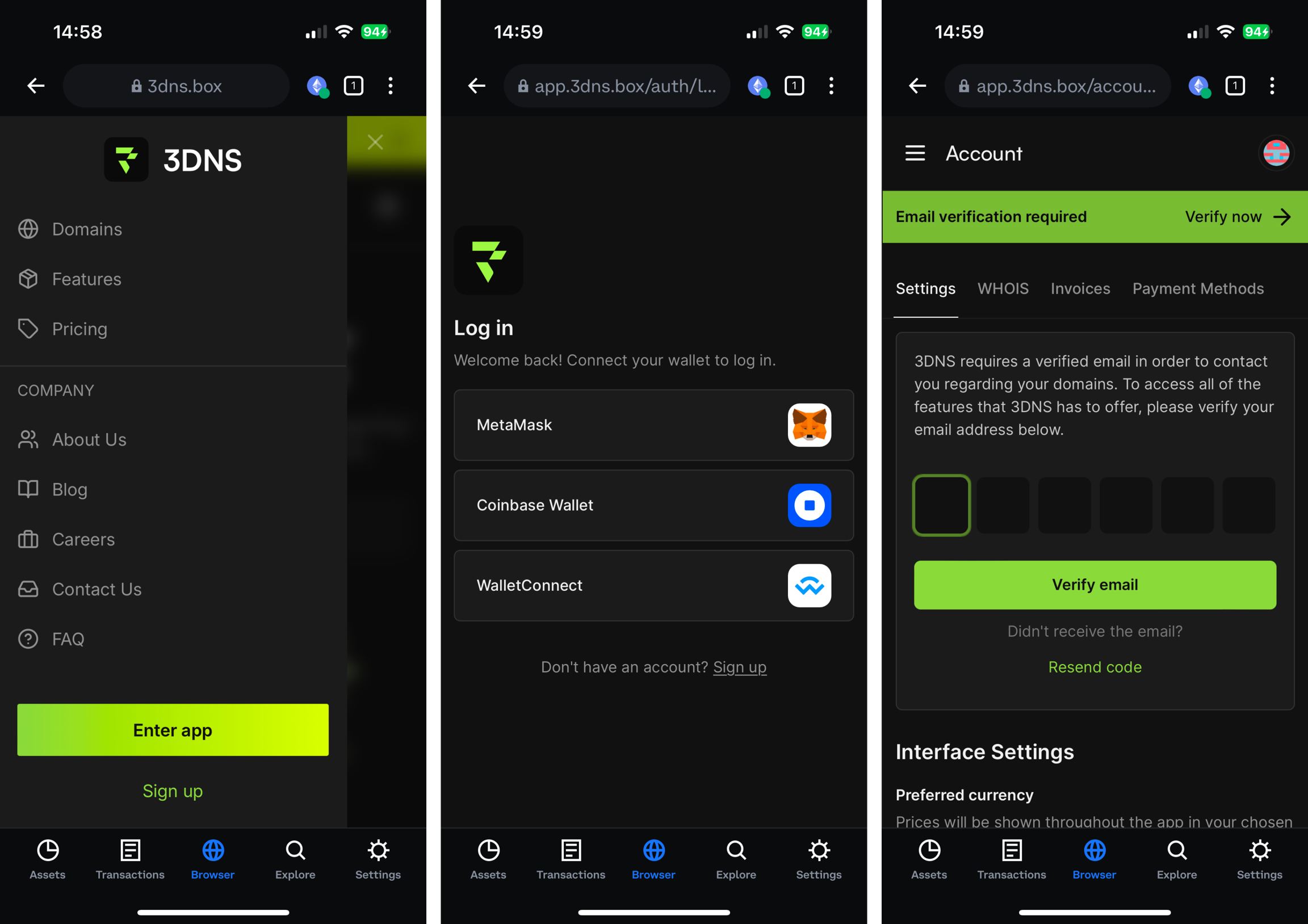
Step 3: Search for a Domain
You can filter domains by TLD. When ready, click “Add Domain” and then click “Checkout” to continue.
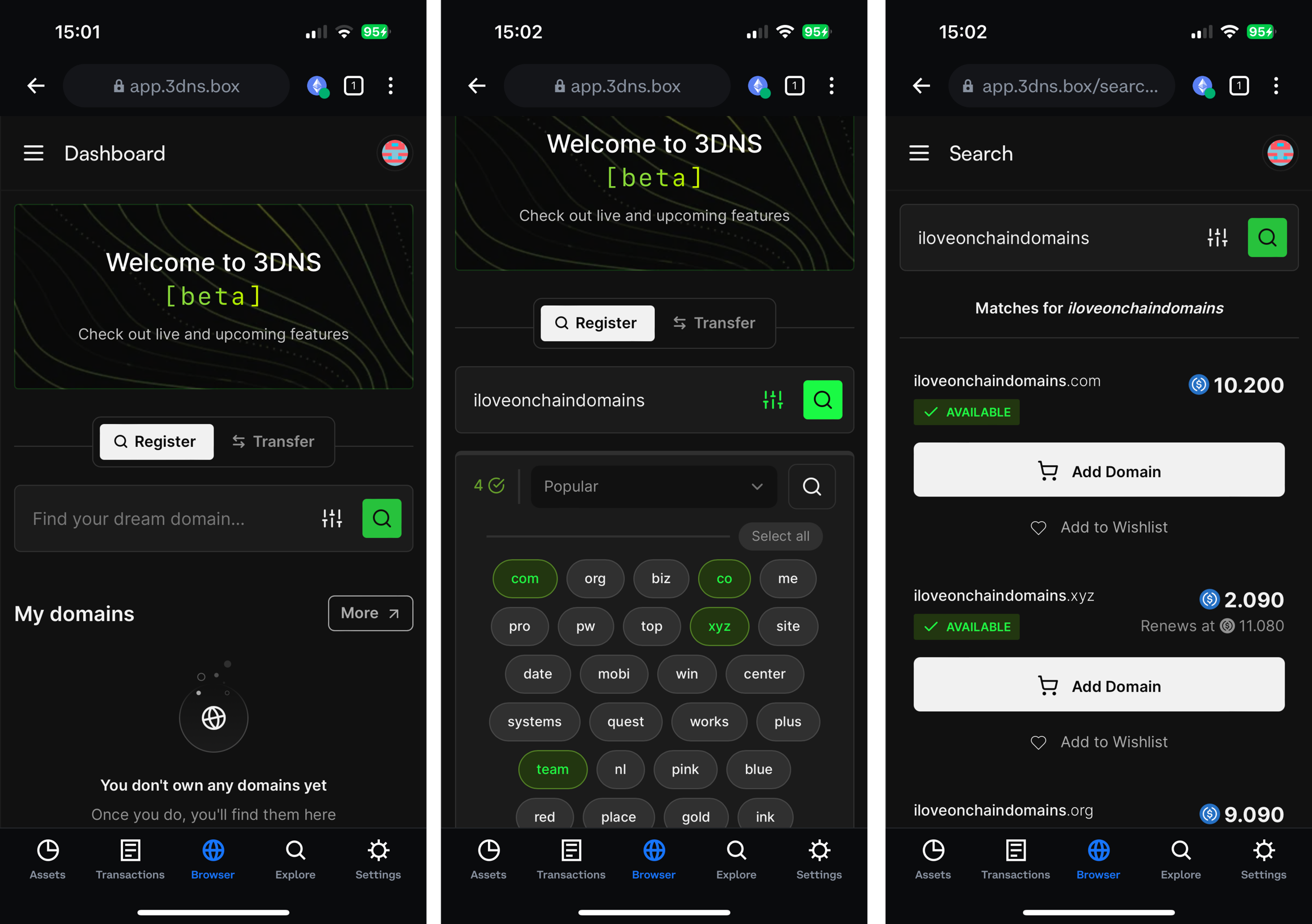
Step 4: Purchase domain
Select “Crypto” as your payment method and purchase domain with USDC or ETH. You must purchase it with crypto to complete the quest and earn the reward. Click “Checkout” again.
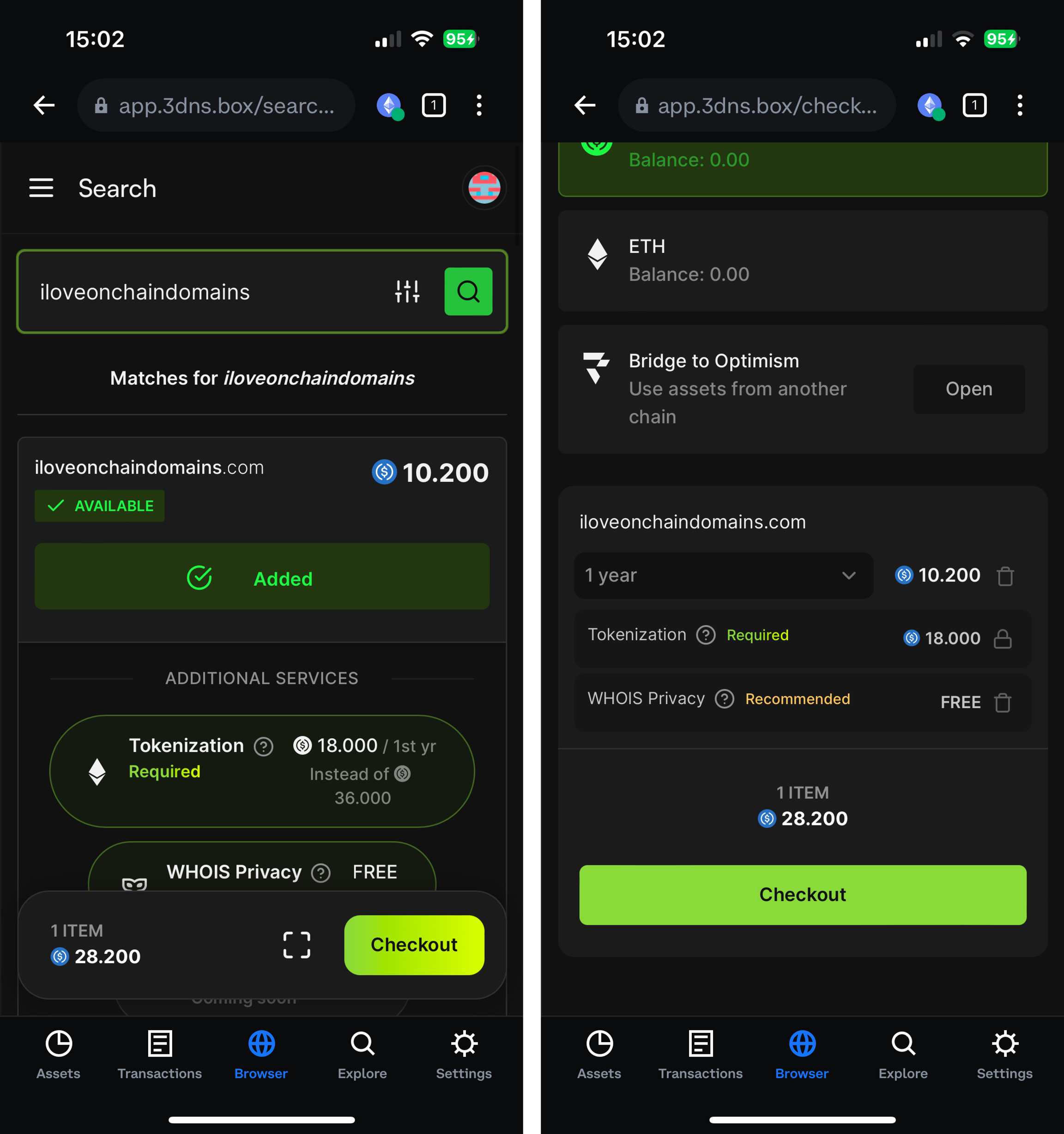
Step 5: Complete domain purchase
Congratulations! You now own an onchain domain. View your domains and add records directly from your Coinbase wallet!
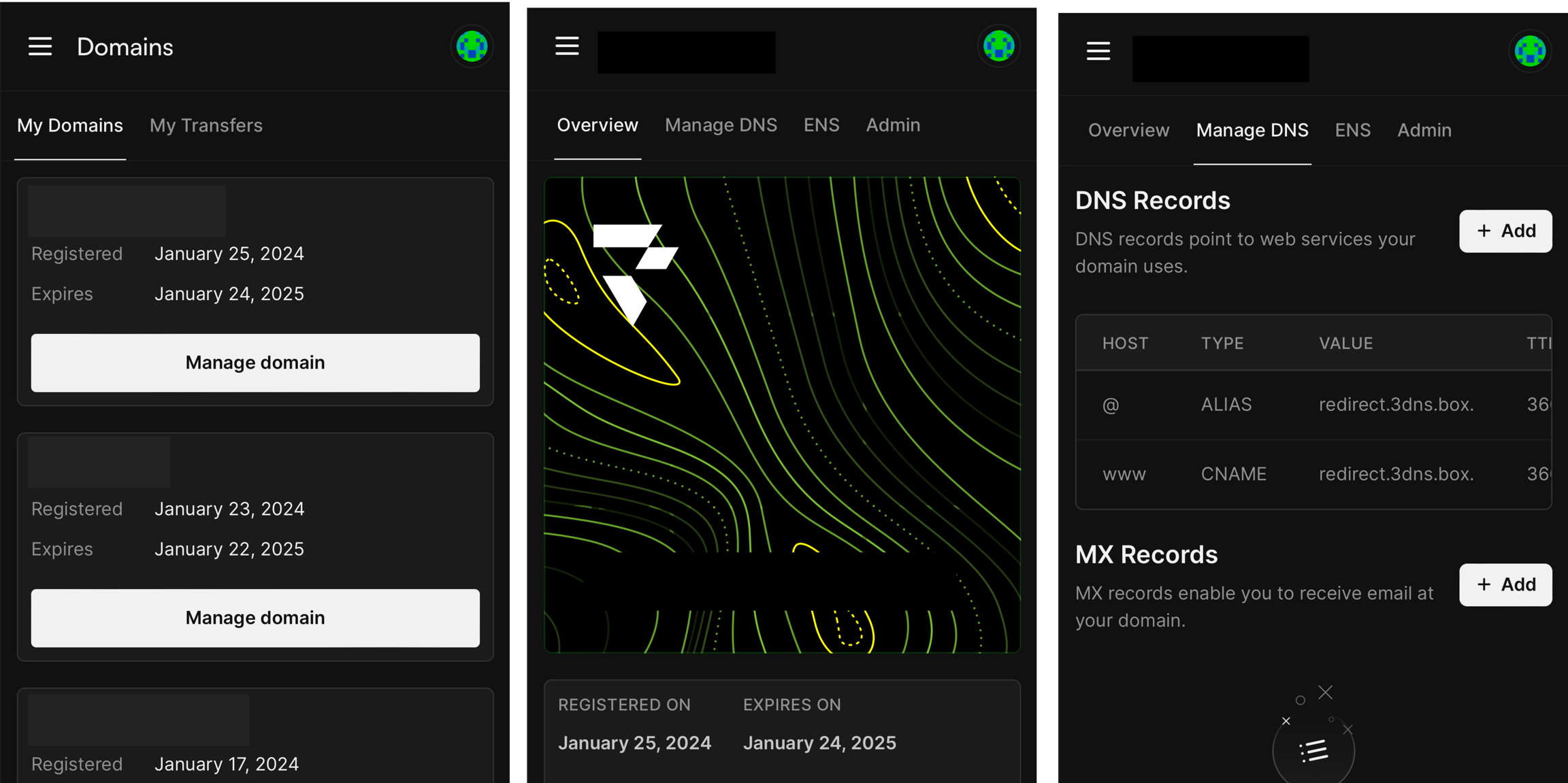
Updated almost 2 years ago
