How to Transfer a Domain from GoDaddy to 3DNS
This comprehensive guide outlines a detailed process for transferring a domain from GoDaddy to 3DNS, ensuring uninterrupted service and successful transfer within 15 days.
Transfer a Domain from GoDaddy to 3DNS
Ensure your domain is ready for transfer by confirming:
Transfer Time: Up to 15 days.
Service Continuation: Domain transfer doesn't include site hosting or affect your Squarespace site.
DNSSEC: Disable DNSSEC in your domain settings before transferring.
Transferring a Domain from GoDaddy to 3DNS
1. Get Your Authorization Code:
Log into GoDaddy (sso.godaddy.com), select your domain, and navigate to its settings.
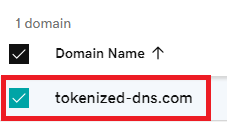
2. Initiate the Transfer:
In "Additional Settings," choose "Transfer to Another Registrar."
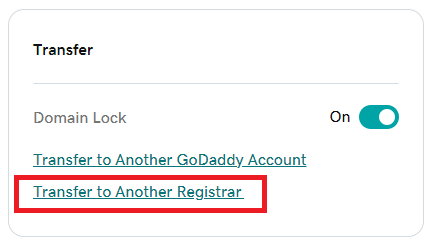
Review the transfer checklist. Remember, Domain Privacy will be disabled to transfer your contact info.
3. Verify Your Identity (if needed):
For domains with extra security, verify yourself using the code from SMS, your authenticator app, or the one-time password sent to your email.
4. Copy Your Auth Code:
Click to reveal and copy your auth code. It’s also sent to the domain's admin email.
With your auth code in hand, proceed to transfer your domain to 3DNS:
5. Visit 3DNS:
Go to the 3DNS app
6. Start the Transfer Process:
In the 3DNS dashboard, select the "Transfers" section.
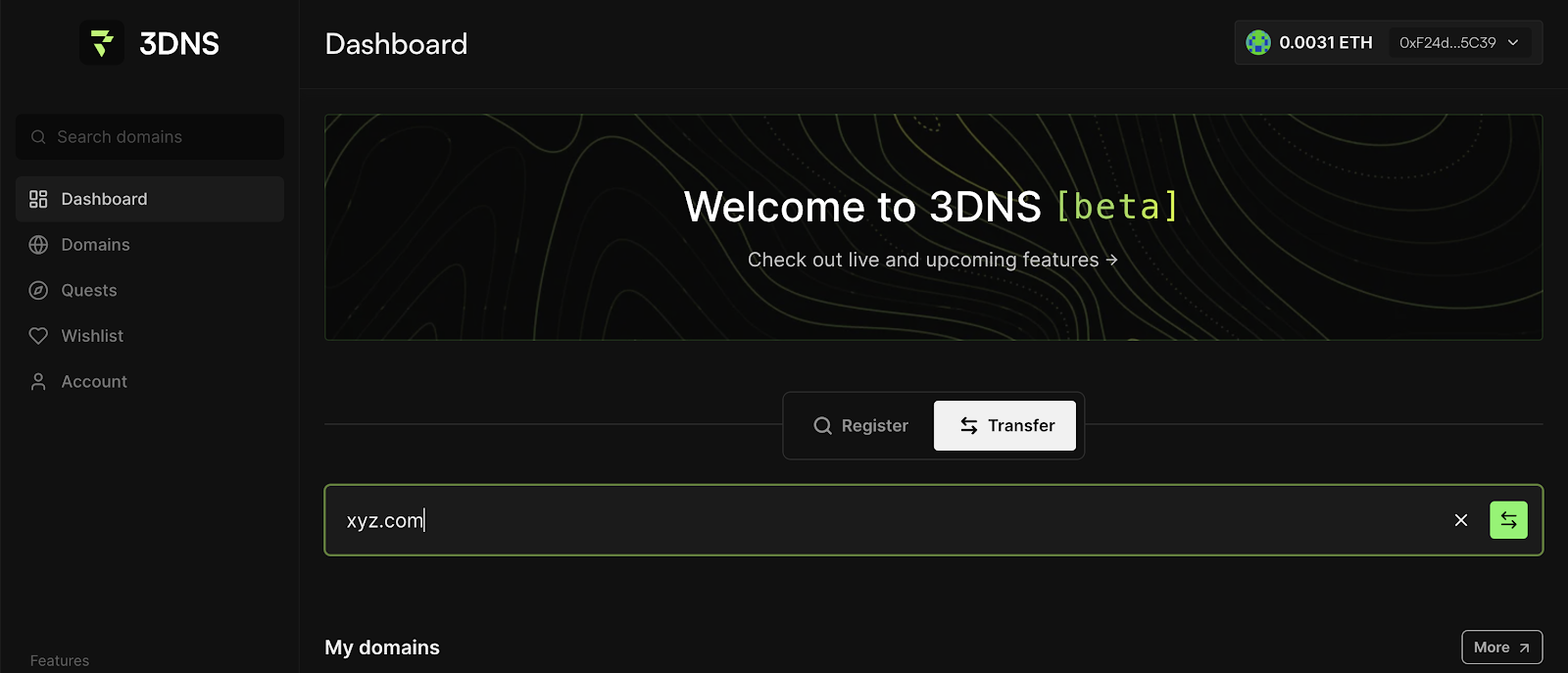
7. Add Your Domain and Checkout:
Enter your domain, add it to the cart, and complete the checkout process.
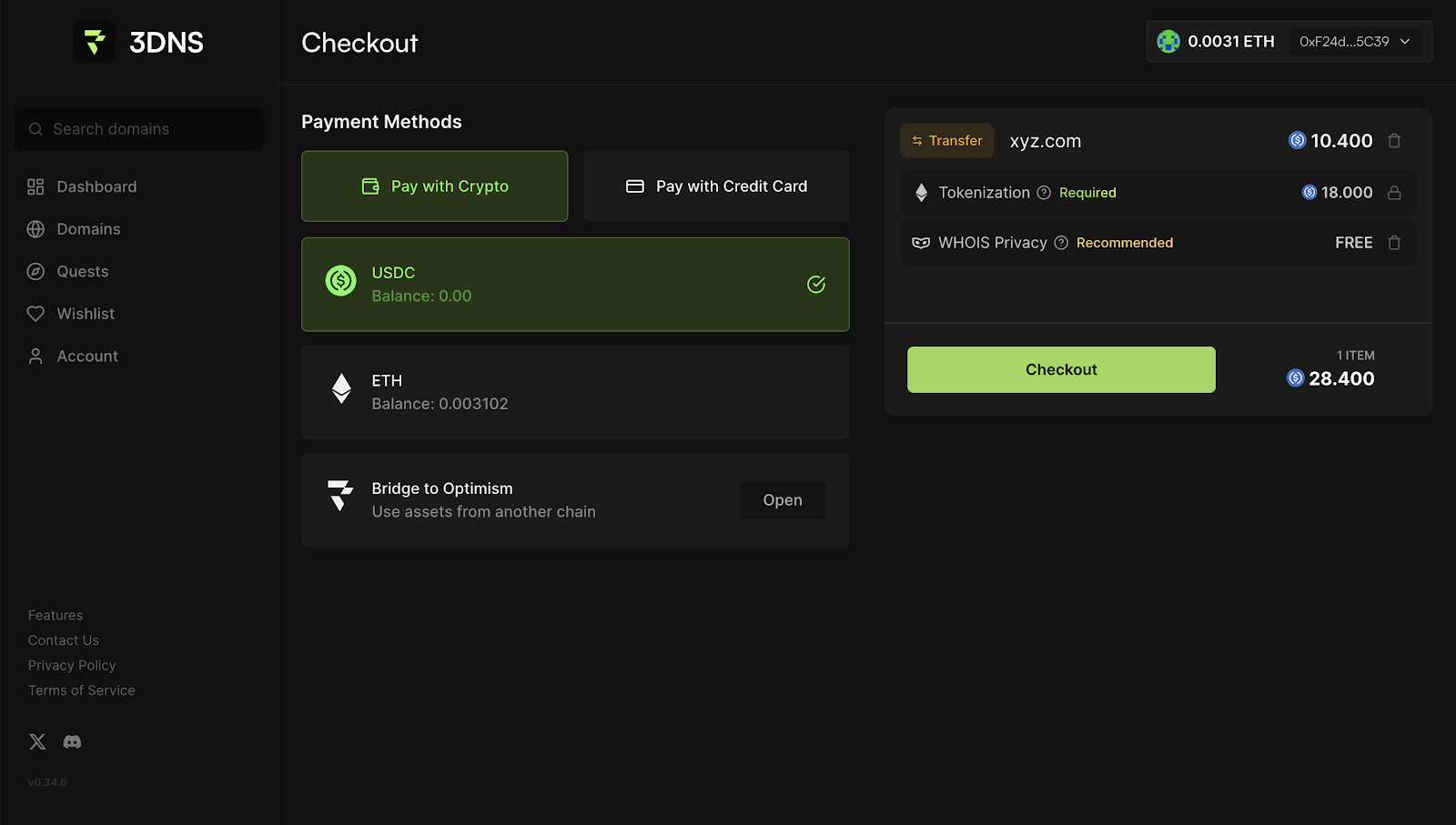
8. Insert authorization code from your current DNS provider
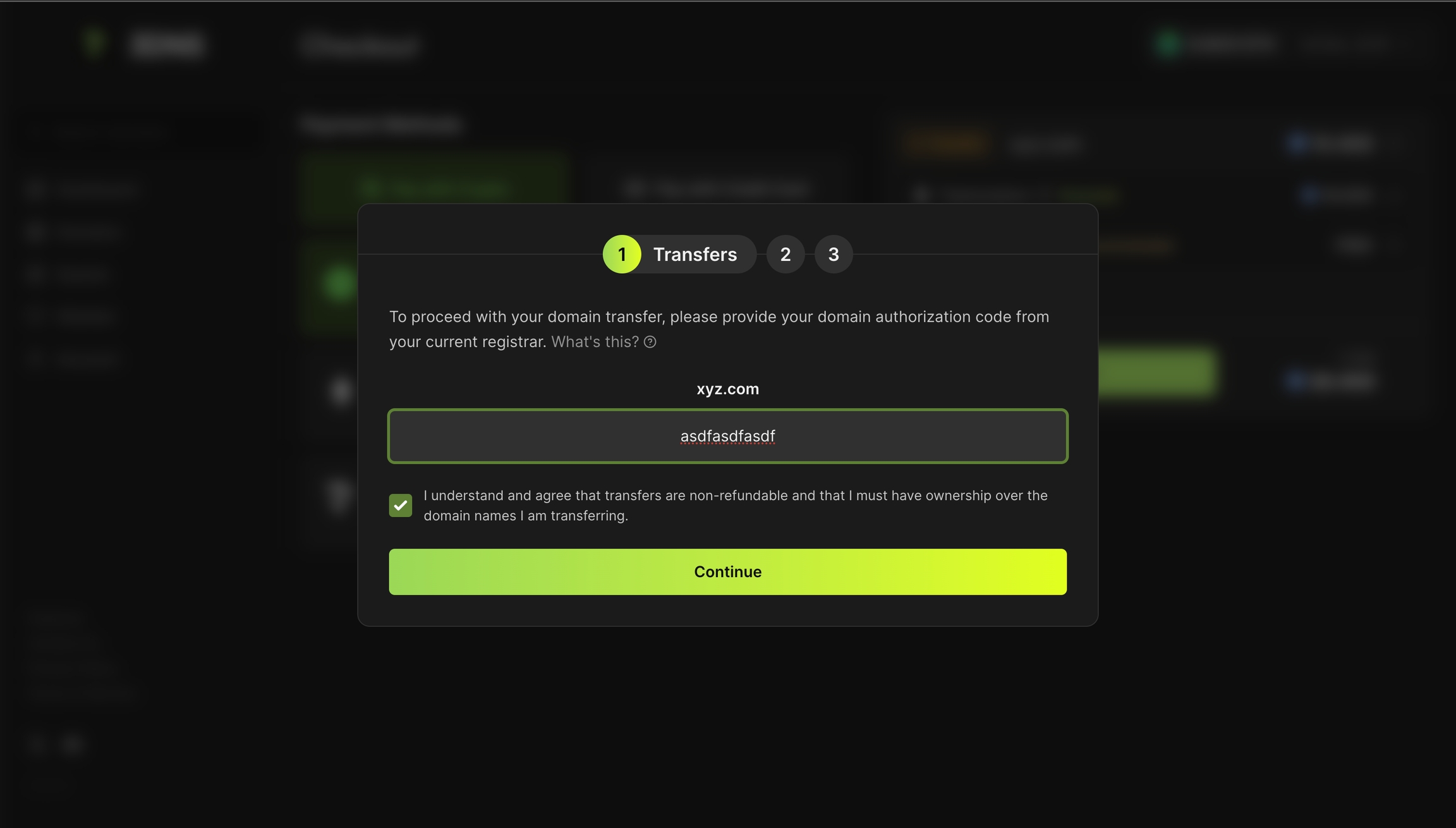
9. Confirm accurate WHOIS information, this is required for all domain transfers.
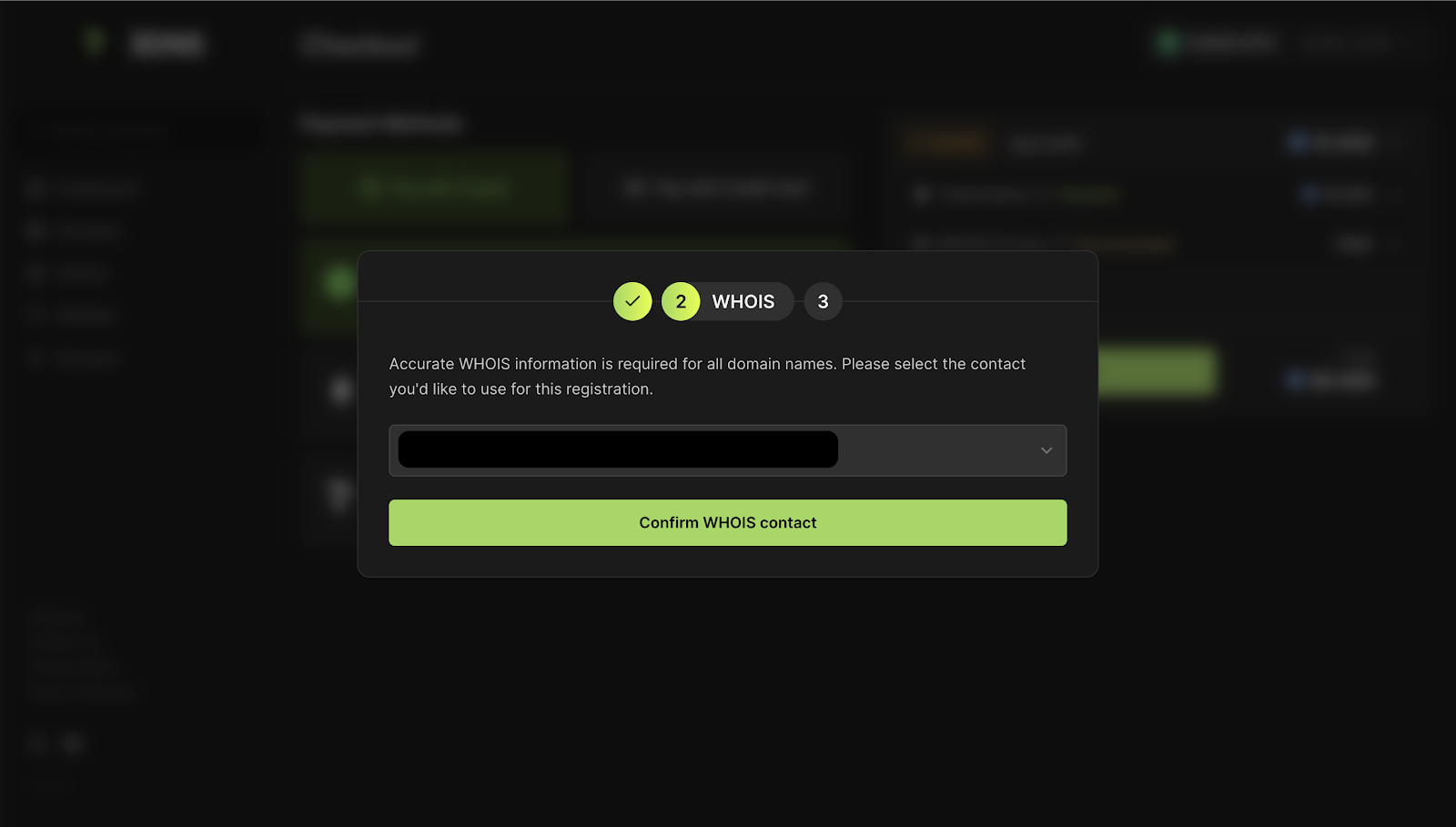
10. Monitor Transfer Status:
Keep an eye on your transfer under Domains > My Transfers. The status will update to "complete" once finished.
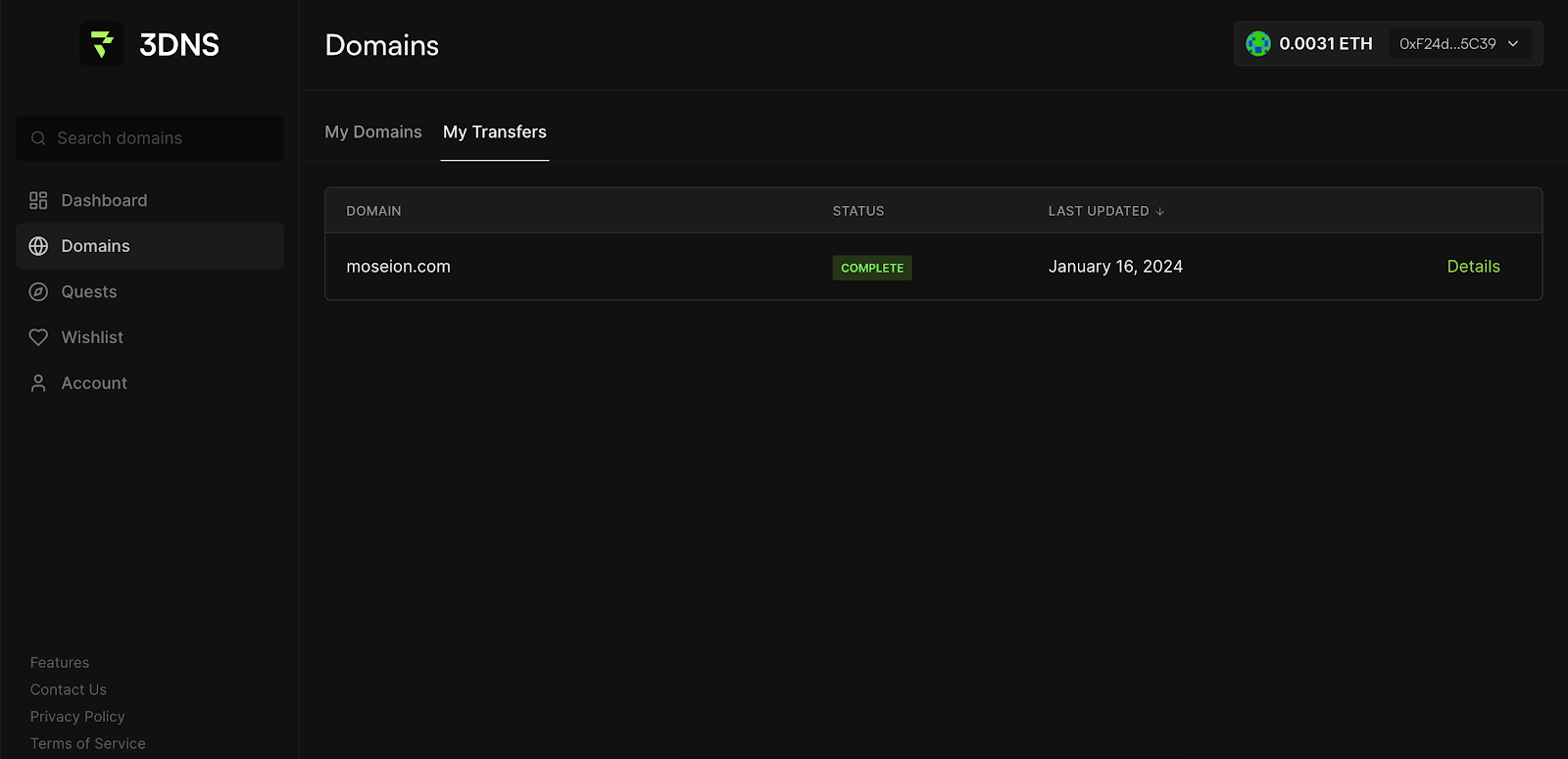
Congratulations, once the transfer is complete, your domain is successfully moved to 3DNS, making it an onchain domain! 🎉
Updated almost 2 years ago
